
South African Firearms Module Defaults - Firearms
Manage Firearm Actions, Calibers and Makes of Firearms
To allow a member to add their firearms collections we need to define all the parameters to allow this. As you know, there are 1000’s of different firearms. To make it easy to manage and select any firearm we split the database into different sections, some of them linked up with the other.
- Firearm Action
- Firearm Calibre (including “Firing types”)
- Firearm Make
Member Add new Firearm form
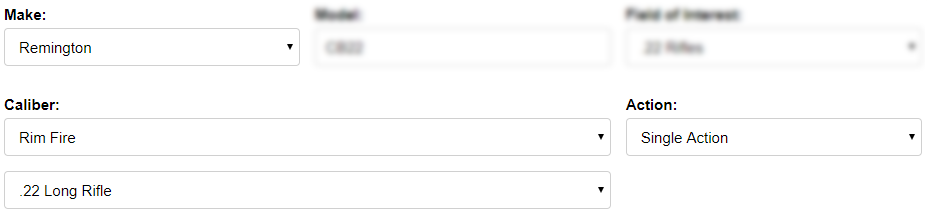
Firearm Actions
Login into your XMS Systems based website and navigate to the Admin section > Dashboard > Firearm Module > Firearm Module Data > Firearm Action

Click “edit” or “add new” to add or edit an action
Firearm Caliber
Login into your XMS Systems based website and navigate to the Admin section > Dashboard > Firearm Module > Firearm Module Data > Firearm Caliber
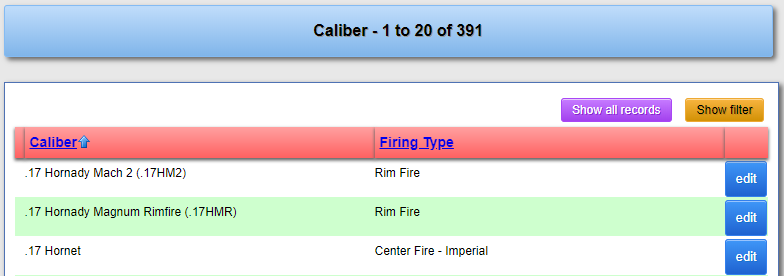
To add a new caliber, you will need a relevant “Firing Type” defined first.
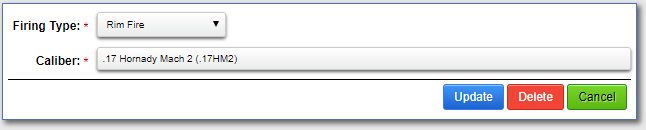
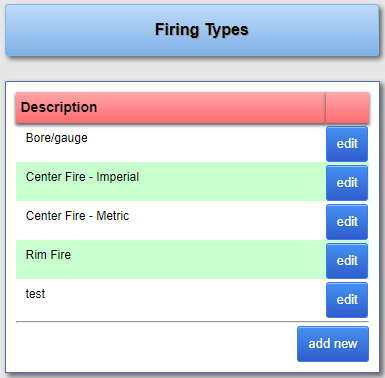
Firearm Make
Login into your XMS Systems based website and navigate to the Admin section > Dashboard > Firearm Module > Firearm Module Data > Firearm Make

