
South African Firearms Module Defaults - Venues
Define and Manage Venues that will be used when a member adds an activity.
For a member to add an activity to their Compliance Record, you will need to define a set of Venues.
- For each Venue, you have the option to hide or show it to the member.
- You also have the option to set a venue for use by administrators only.
Login into your XMS Systems based website and navigate to the Admin section > Dashboard > Firearm Module > Firearm Module Data > Venue
Venue List

The usual XMS Systems methods for adding/editing a venue apply
Update a Venue
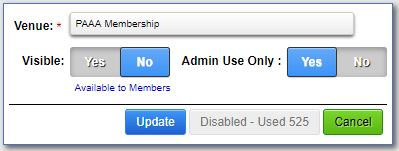
- Setting “Visible” to “No” will hide the venue from the members
- Setting “Admin Use Only” to “Yes”, will not only hide it from members but allow only Administrators to use it.
- If a venue has been used, you will not be able to delete the venue.
