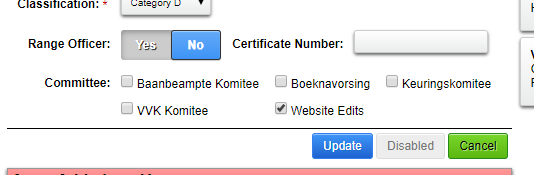South African Firearms Module Defaults - Committee
Defining and managing Association Committees.
Login in to your XMS Systems based website and navigate to the Admin section > Dashboard > Firearm Module > Firearm Module Data > Committee Types
Committee List
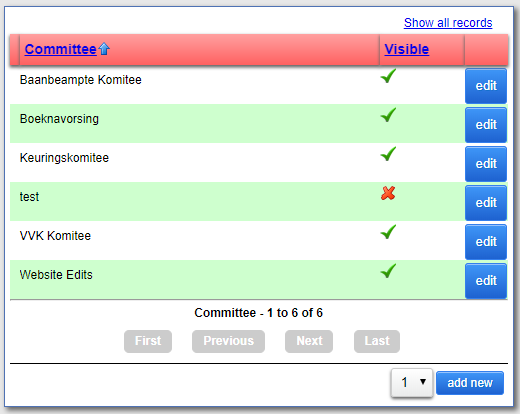
Pretty self-explanatory. Click “add new” to add a new Committee type.
Click “edit” to manage a specific Committee type.
Update a Committee Type
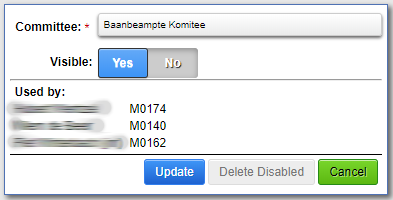
One thing to note here is that you will not be able to delete a specific Committee type if it is used by a member.
Members using this specific Committee type will be listed for your reference.
Using/Displaying Committee Types to Members
In line with the rest of the Firearms Module, Members are responsible for adding themselves to the committee they serve on. Admin does have the option to manage the selected Committees per member.
Member Display
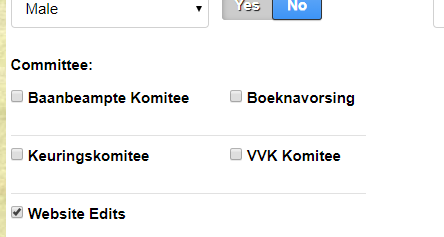
Admin display per member