
Tour Module e-mail configuration
How to configure the emails you going to use to send the booking proposal and follow up communication for your XMS Systems Tour Manager
The importance of proper and timeous communication in the modern digital age can not be overstated. Second to presenting your information to your clients on your website this it the most important part of your online presence and will make or break your online business. This also serves to strengthen your brand recognition and therefor it is important to ensure all communication with the client looks and acts the same.
In order to achieve this XMS Systems Tour Manager includes a functionality to compile any number of email templates that can be sent with the click of a button. These emails are 100% customisable to suit your needs including personalising each email so that it doesn’t have that “canned message” feeling to it.
Looking at the tour proposal workflow (green blocks) you can easily see where you will be able to use any or all of the following examples listed below.
- Tour proposal
- Proposal follow-up
- Proposal acceptance follow-up
- Changes made to Proposal
- Request for indemnity forms
- Request to complete guest and NOK details
- Member Account login details
- Acknowledge of deposit payment
- Acknowledge of partial payment
- Acknowledge of full and final payment
- Confirmation of passenger transfers
- Reminder to pack bags
- Reminder to take passports and send the pets to the local kennel…
- anything you can think of that would help your client...
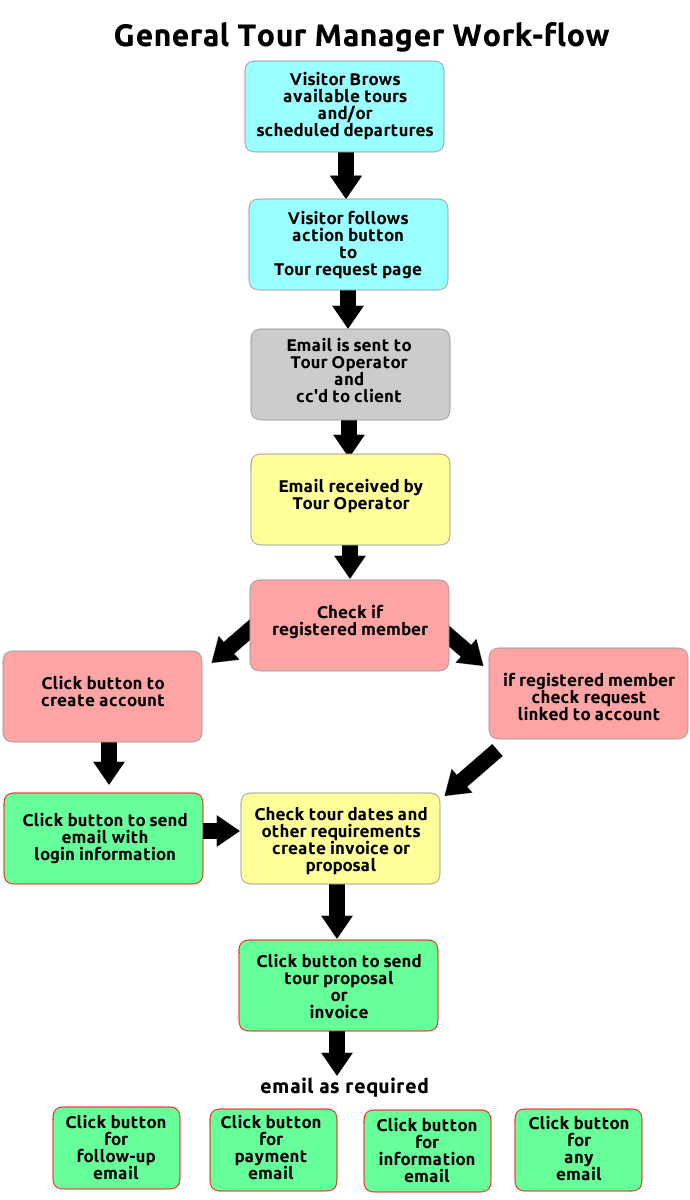
Configuring emails
Refer to the article here that covers the actual email configuration process.
