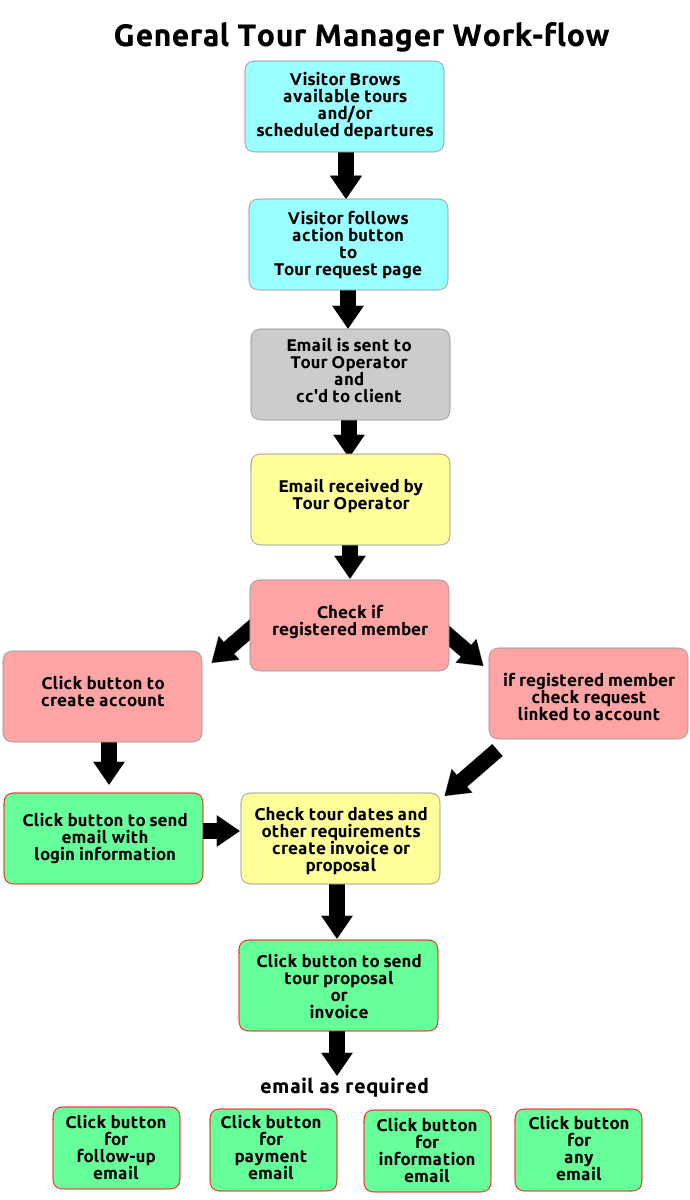XMS Tour Management Overwiew
Overview and aims of the XMS Systems Tour Management Module
The XMS Systems Tour Management Module is aimed at private tour guides and or any organisation that advertises guided tours or excursions of any sorts. It allow you to add as much information on a tour as you wish including photos, integrated Facebook albums and google maps.
All rounded off with the option for the client to print a pdf brochure automatically generated when the client clicks the download button, a 5 star rating systems and client feedback via the Disqus plug-in.
Traditionally you would list your tours and details, prices and relevant information on your website then use a 3rd party plugin to manage the tour request/purchase and payment. Then you need to email documents back and forward between the client and yourself, maintaining excel spreadsheets of who needs to be lifted from the airport when as well as personal client information for insurance purposes, and... , and...
Now imagine if you can do all that from your own website with the only 3rd party involved being a payment gateway if you want to collect on-line payments other than an electronic funds transfer from your website.
Having said that, XMS Systems Tour Manager allows you to still use the 3rd party websites to manage your bookings and payments if you so wish. This can be done on an individual tour/trip basis. So if you wish to promote a specific trip on a different platform, it is possible to do that while still maintaining your tours on your own website.
XMS Tour Management integrates seamlessly with the rest of XMS Systems and make extensively use of most of the available modules:
- Member Registration
- Content Management
- Article Module
- Scheduling Module
- Training Module
- Downloadable Files Module
- Facebook Image integration
- Dynamic PDF generation
- Multiple currency support using part of the E-Commerce module
As with the rest of your XMS Systems based website all colours and font sizes are changeable. Just drop us an email with what you would like to change.
Tour Categories
You have an unlimited number of “Tour Categories” you can define. These will be displayed on a page like in the image. Additional content and SEO information are managed as usual under XMS Systems Pages
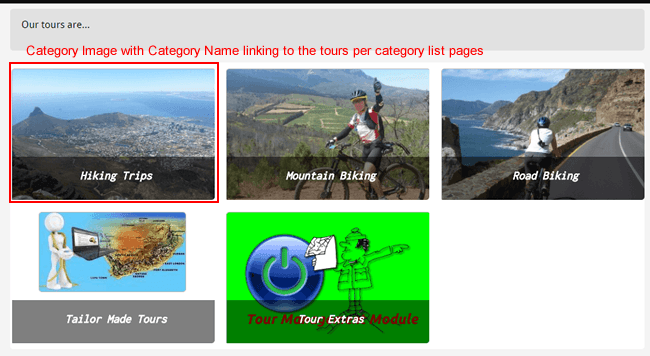
List of tours per category
The short animation below is only a demo and all colours and text can be customised to suit your specific needs
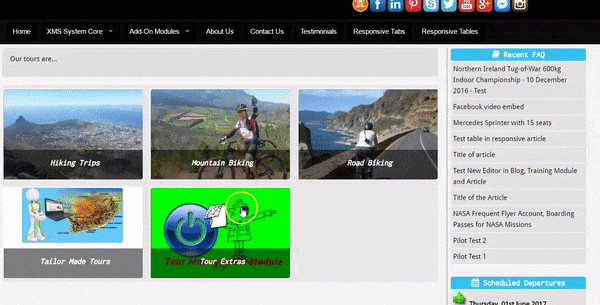
Scheduled and Non-Scheduled Tours
XMS Systems Tour Management gives you the choice of two "types" of tours. i.e. "scheduled departures" catering for mixed groups or "non scheduled tours" catering for private tours or short day trips. Furthermore you can categorise your tours by whatever index you want, be it "location" or "activity" or anything else. The choice is yours with unlimited categories.
Pricing Structures
As for pricing schedules, you have the expected "Per Person" and "Single Supplement" options. Pricing schedules allows for multiple years and block pricing. This allows you to have different prices for different sizes of groups and multiple years.
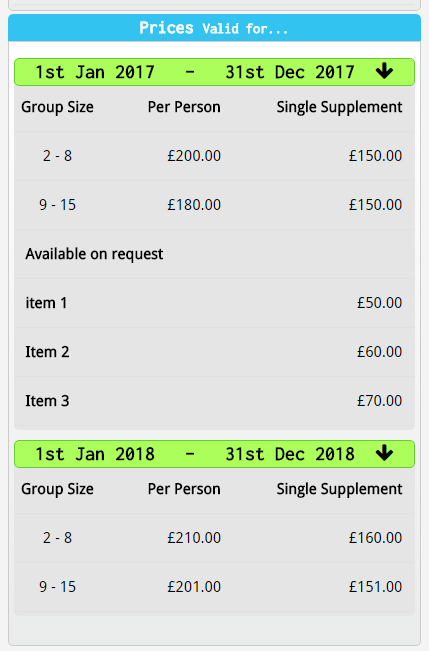
Trip Availability
For unscheduled “Day Trips”, or shorter, XMS Systems uses the Scheduler/Bookings module to allow guests to see what days/slots ar available for booking. Once the new booking is accepted by the tour operator it will be added the the scheduler and prevent the next guest from booking the same trip unless the tour operator specifically accepts over bookings. Prices for the day trips will automatically adjust according to the number of guests and date of the trip.
Additional Services
Additional services with prices can be defined on a per tour basis to cater for things like energy bars, water bottles or rucksacks.
Multiple currencies are catered for and exchange rates are automatically updated every night ensuring your guest can view the tour prices in their local currency.
When it comes to payment, the tour price is converted into your local currency to ensure they pay the correct amount without having to rely on their own currency conversion techniques. ;-)
Making and Accepting Bookings.
Putting the client first by being flexible.
To allow flexibility for the client to “customise” their tour and to prevent double bookings, the XMS Systems Tours Manager works on the basis of “Requesting a Proposal” rather than making an actual final booking. The “Request” can be verified by admin and adjustments made as required. Generate the proposal/invoice, click a button to calculate the different discount dates and early payment discounts then send the proposal.
For “scheduled” departures the tour operator would then generate a “Tour Proposal” and email it to the client via the admin section. They can review and accept the proposal whereupon it becomes payable and they can complete all the necessary information and download relevant information.
For “non-scheduled” departures and “day trips” the initial process would be the same except that the tour operator would generate click a button to generate an invoice to show acceptance of the booking, then send an email for the client to acknowledge the booking and make a payment. Once the client accepted, you can add the booking to the scheduler to make sur eno additional bookings are made for that specific trip.
If a client does not want to book one of your standard tours they can make use of the “Custom Tour” option. The client will be presented with a list of outings grouped by location to build their own custom package. They will provide you with a guide budget and how many days they have available. The tour operator will get an email with all the relevant information to assist the client to plan their package within the limitations of the budget and time frame. The proposal and invoicing will be handled as usual.
Comprehensive Client Details
Once the guest has accepted the tour proposal, they will be able to enter guest details, name, next of kin ect. As well as flight arrival end departure details for smooth transition from the airport to the tour starting point and back to the airport. Making sure your guest doesn't have to wait or rely on public transport. Indemnity forms and general information related to the specific tour will be available for download from within a secure environment.
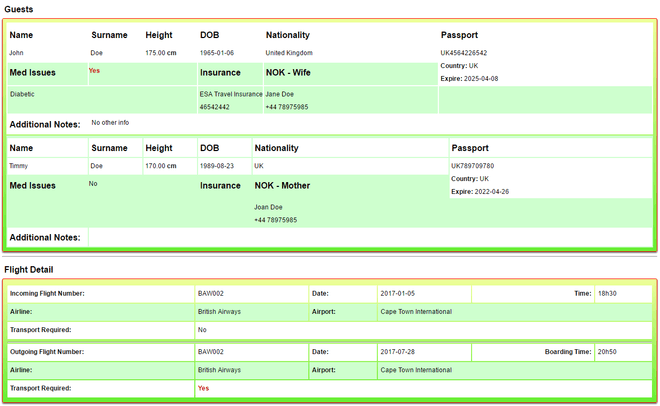
Online Payment options available
The Tour Manager Module is not just for local operators but fully supports multi-currency of any type you need. Exchange rates are automatically updated and information is pulled in from the Google Currency conveter.
Payment options available are;
- Paypal
- Electronic Funds Transver
- PayFast for South African Market
Usability and visitor feedback
To top it all, everything is a responsive design and will be usable/accessibly on anything from a mobile/cell phone to desktop pc with the option to download a fdp file of the tour they are interested in that are dynamically created when they click the pdf download button.
Any visitor can rate your tour packages as number of stars out of 5. These will be summarised and presented to the search engines as part of the structured markup to assist with your SEO. It has been noted that google will include star ratings as part of the search results.
As with the rest of XMS Systems we are constantly developing and expanding the functionality of the module based on user input and requirements. What you see here is thanks to the input and suggestion of Steve Brown, a registered and highly qualified and experienced wild-life and cycling tour guide from Cycle Africa Tours.