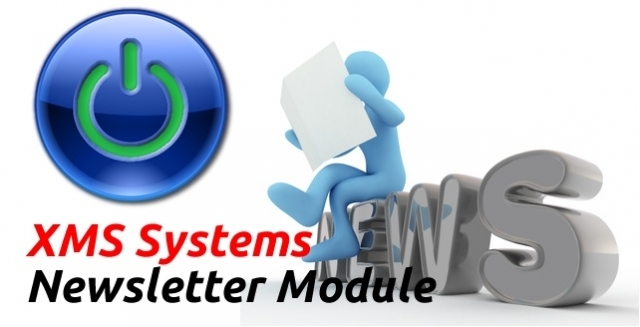
Track News Letter and email campaigns Open Rates
Track email opening rates more accurately
Tracking email campaign success rates
XMS Systems uses an integrated newsletter manager to send the newsletter and track open rates using a "web bug".
A "web bug" is a small 1x1pixel image that, when "viewed" in the email client, triggers the analytic software in XMS Systems to count how many times an email has been opened, by who, from what IP location and using what email client.
This is really handy but there is a problem... Looking at the statistics it looks as if at least 80% of the recipients are not opening their emails.
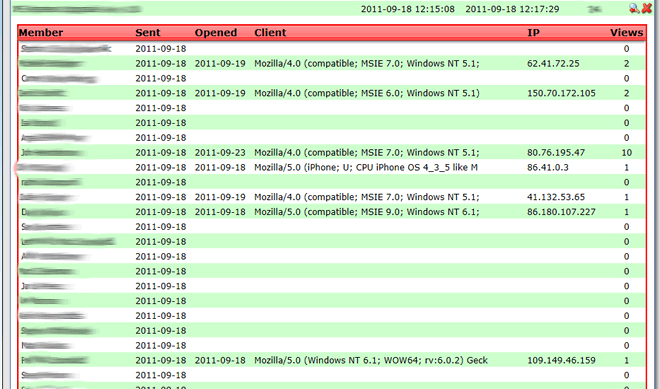
So why is this?
The biggest problem with using this traditional method of tracking email open rates is that most people, e-mail clients and even ISP's suppress images from being downloaded and displayed when someone opens an email containing images.
Reason for this is because spammers can use images embedded into an email to "see" if any given email account is active. If the image was not downloaded, or the "web bug" not triggered then most probably the account is not active and they will remove it from their mailing list.
Unfortunately, legit email/newsletters use the same method to track the open rates.
I read an article on email/newsletter campaigns the other day and it was noted that the "Open Rate" is apparently going down. Although by tracking the "click-through" rate it is clear that the number of people actually opening the newsletters are the same and in some cases actually increasing.
Personally I am using an IMAP email client that is included in your hosting account with exelwebs.
The bonus is that I can access my email from anywhere in the world as well as suppress images in the email.
Below is a screenshot of an email that I received from XMS Systems with the images not downloaded.
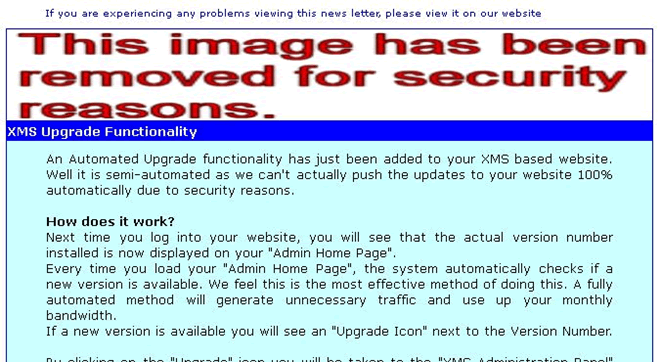
Because I do not download and view the images, XMS Systems has no means to tell if the email was actually opened.
Below is the same email with images opened.
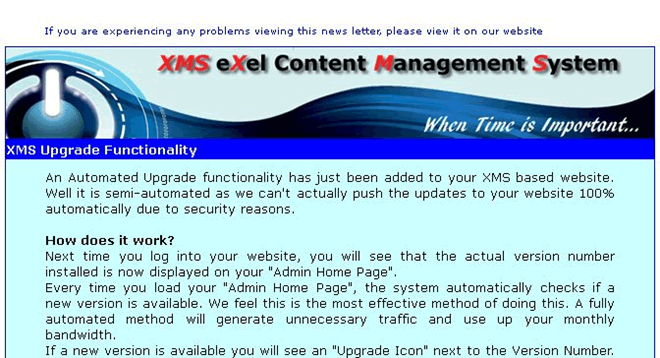
Now... If XMS Systems had a "web bug" in the email they will know I opened the email, the exact date and time, location and email client is known. (XMS Systems has one)
So how can I track open rates more accurately?
The only means of increasing your accuracy of email campaigns tracking is to have a "click-through link" on the email somewhere and by "forcing" your reader to click this link. By "forcing" I mean that you need to write the anchor text of the link in such a way as to leave the reader no choice to click on it and follow that link to your website.
How can I do this with the newsletter manager in XMS Systems?
There are two ways of achieving this;
- Use the build-in page view counter of XMS Systems.
Add a page as normally in XMS Systems, write your content and add the link to your email. Do not add this page to the menu of your site so that it is only available by clicking the link in the email. - Use Google Analytics to track the success of your email/newsletter campaigns
To do this you can visit this free tool provided by Google Analytics to build a URL to insert into your email
http://www.google.com/support/analytics/bin/answer.py?hl=en&answer=55578
This tool allows you to "Tag" a link with special parameters that google analytics will "pick-up" and insert into your analytic reports.
Using the Google URL builder:
https://support.google.com/analytics/answer/1033867?hl=en
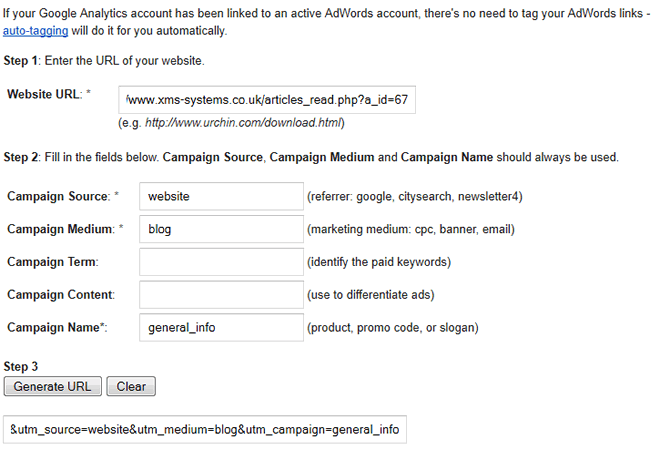
The resulting "Tagged" URL would be:
http://www.xms-systems.co.uk/articles_read.php?a_id=67&utm_source=website&utm_medium=blog&utm_campaign=general_info
Please click the link so that I can update the screenshot of the results here.
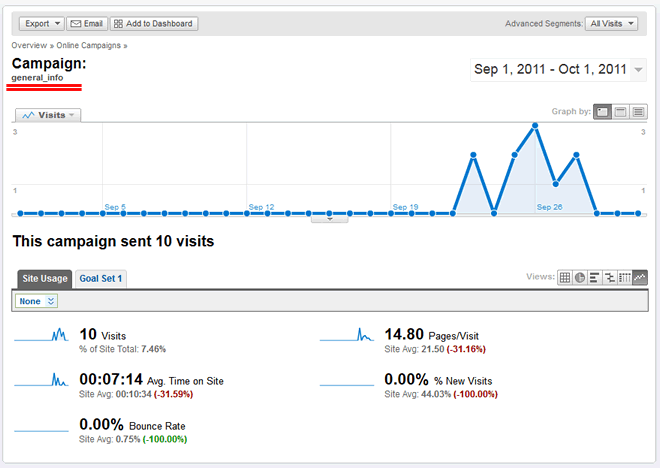
When I took this screenshot I had 18 hits on the article (according to the build-in XMS hit counter. On the analytics data, you can see I had 10 visits and those 10 people viewed 14.8 additional pages and spend on average 7 minutes on the website. Very useful indeed.
The only problem is you will not know who opened the email but at least you will be able to monitor the click-through rate. In theory, if everyone opens the email at least once, you should have a result of the exact same number in your analytics report.
You would also need to have the google analytics code installed on your website to be able to make use of this.
