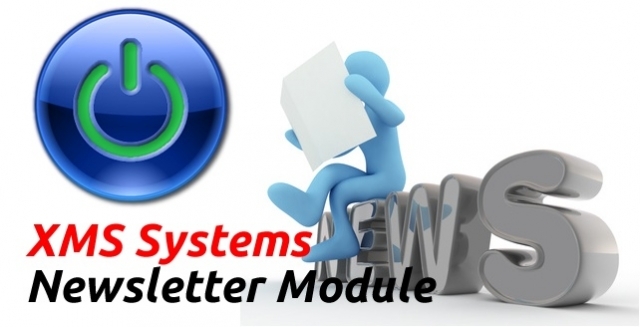
Why can I not send the newsletter to all the recipients?
A couple of things can happen that could stop you from sending out that newsletter to any or all of your subscribers. Here we will discuss this issue and steps you can take to fix that.
Sometimes thing just does not work as they should and that beautifully designed newsletter is not going anywhere. That can be frustrating and potentially disastrous if the newsletter contains some time-sensitive information. What can stop you from sending that newsletter and how do we fix that?
How does the system work?
First, allow me to give you a quick insight into how the newsletter system works.
Unique ID numbers
Each newsletter you create, each subscriber and each newsletter sent to a subscriber has a unique ID number that is generated to keep track of things and prevent the same newsletter from being sent to the same subscriber more than once.
Databases
The sending process uses a number of different databases to manage the process. When you click the “Preview and Send” button, all the subscribers to the selected list will be added to a “Temporary” database. This database is compared to the database that holds the “Sent Newsletters” and any email address in the “Temporary” database that matches up with an email address in the “Sent Newsletters” database that is associated with a newsletter that has the same ID number for the newsletter you want to send, will be removed from the “Temporary” database.
So, if you already sent the selected newsletter and try to resend it again, only subscribers that did not receive it the last time around will receive the newsletter. This will be true if a specific member is subscribed to more than one news list with the same email address.
Potential Problems
- 1 or two missing recipients.
This will usually be as a result of testing the newsletter. Each time you send a “Test”, a random email address from the “Temporary” database is inserted into the “Send Newsletter” database. So once you are done with your testing, make sure to reset that batch by clicking the red “X” on the “News Letter Stats” screen.
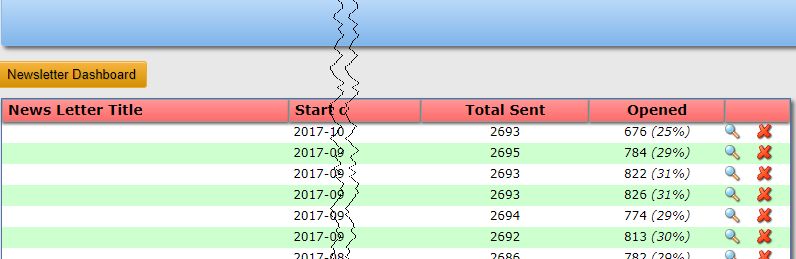
- The Majority of recipients not listed
This does not happen often and in most cases, it is simply a human error in so much that you accidentally selected the wrong newsletter to send. Click “Cancel” to try again.
If the problem persists, it could still be a user error. I have seen users trying to re-use a specific newsletter by updating the content, set a new date and try to send it, hoping it will work.
If this is the case, click the “Cancel” button.
To fix this, you would need to either copy the content of the newsletter into a “new” newsletter and send the new newsletter or reset the complete newsletter batch if you want to re-use an old newsletter.
Re-Using a newsletter. I fully appreciate the idea that, in some cases, you do not want to “publish” your newsletters on your website and have no need to keep a record of who received what and therefore can re-use a specific newsletter. If this is the case you need to reset the batch by clicking the red “X” as above to delete all sent records for the original newsletter. You should now be able to resend the same newsletter with success. - If resetting the batch does not help.
If you are sure you are not trying to resend a newsletter or already reset the batch and the problem persists, there is always the possibility that the “Temporary” database is corrupt. The “Temporary” database is supposed to reset itself as you are sending a specific newsletter batch. If something goes wrong on the server while you are sending a batch of newsletters, this might not happen.
To fix this, edit your newsletter and at the very top of the page, you will see a red button “Reset Newsletter Temp Database”. Click this, read the warning, click “Ok” and try again.
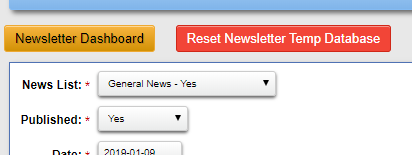
- If nothing helps.
Contact support...
