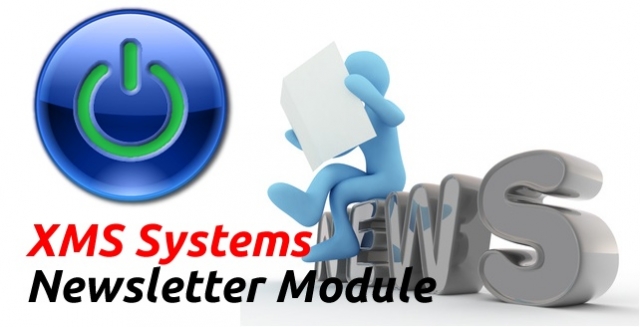
XMS Systems Newsletter Manager overview.
Overview of the integrated Newsletter manager for XMS Systems
Being able to keep in contact with your subscribers and or clients is important. Most of us are registered with multiple websites and social networks bought off different websites and most probably have loads of registrations that we just simply forgot about. This could potentially be a big problem for any website. Especially if you rely on your visitors for your daily bread and butter.
XMS Systems Integrated Newsletter module
The XMS Systems Newsletter Module integrates 100% with the rest of the website allowing you to use the member registration information directly in the newsletter module without having to export to a 3rd party provider like MailChimp thereby reducing the risk of a data breach significantly.
The newsletter editor uses the same editor as the rest of the website so there is no new user interface to be learned to reduce your time spent to train your staff and thereby being more efficient in the long run. This also places you in the unique situation that you can use any email template you can find on the Internet. Simply copy the HTML and paste it into the newsletter editor. Modify your content and embedded images and you good to go.
News Letter Lists
By default, there is one news list defined. You, however, have the option to expand your list too as many as you can think of. Furthermore, each news list can be “protected” by using the integrated User Access Levels. This allows you to give access to certain news list to certain members. The higher the access level, the more news lists could potentially be available.
Members will subscribe to these news lists via their member profile page by simply ticking the relevant box to receive the newsletter. Unsubscribing is by either unticking the box or by following a link at the bottom of the newsletter.
The XMS Systems newsletter module caters to unregistered members as well. They will simply submit their email address via a simple form. Unsubscribing is once again taken care of by clicking a link in the footer of the newsletter.
Using the newsletter module
During compilation of the newsletter, you will add the newsletter to a specific news list. You still have the option to send the newsletter to any of the available list's subscribers when you ready to send.
On completion of the compilation, you will be able to send a copy to any single email address to view the newsletter in your email clients. If you want to, you can create a list and subscribe all your staff to this list to act as reviewers of the newsletter before you send it to the actual active news list.
Sending a newsletter.
Simply select the recipient list from a drop-down to see a list of subscribers that are going to receive the newsletter. Click send and sit back.
Every successfully sent copy will be added to a log file to allow you to see who you sent to, track the opening and re-opening of the newsletter. The time and date of opening, IP address and email client will be recorded. Keep in mind that it is not possible to track all opening events. This is due to built-in security in email clients to stop the abuse of any tracking system. Confirmed active email addresses can be valuable to spammers. This means that a low opening rate does not necessarily mean your users are not reading the newsletters.
If something goes wrong during the send process and you need to resend a newsletter, XMS Systems Newsletter module will automatically check to see who you already sent to and only sent to the subscribers that have not been targeted yet. You have the option to resend the complete batch if you wish,
What next?
Once the batch of newsletters has been sent you can publish the newsletter on your website to make it available to users that might not want to view the images in their email client but rather on the website. A user might do this to avoid being tracked and confirmed as having an active email address.
The newsletter logs will automatically calculate your percentage opening rate. You would usually aim for around 20-25%. The last 20 newsletter results will be displayed on a graph so it is easy to see visually if your list subscribers are increasing. A reduction in your opening rate will usually indicate you probably sending too many emails and your subscribers are “getting tired” of your emails and ignoring them or worse just deleting them.
