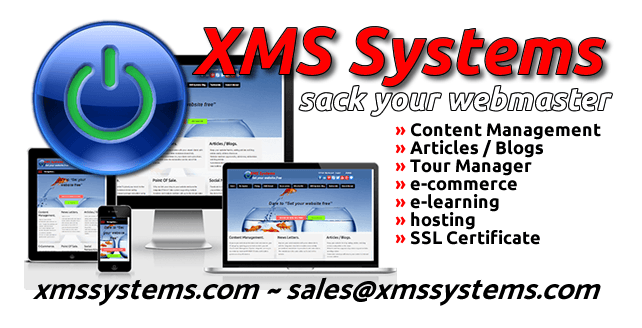
XMS Systems Administration Section Overview

Once your website has been set-up by exelwebs.com you will need to...
- Register an account with your own website
- Activate your account
- Exelwebs.com will give you Super Administration Access
- You log on to your website for the first time as a Super Administrator
- You will end up in the "Member Section" from where you can click the "Admin" menu option.
This is what you will see...
The XMS Systems Administration Home Page

- The first thing you will notice is the XMS Systems Twitter Feed
This is our main means of informing you about the latest news and interesting websites. - On the right hand side you have our Social Networking links, giving you short cuts to subscribe to one of the social networking sites you use.
- Above this is the red "Upgrade Available" button if a new upgrade is available
- The "recycling" icon can be used to install BETA versions of your installed modules if any is available.
WARNING: Not for the faint hearted...!! It might break your website. - Log in Summary
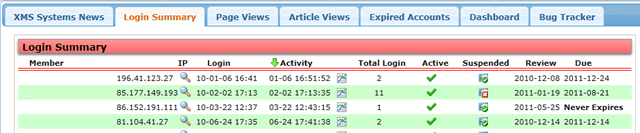
This gives a quick overview of the log in history of your members, including links to check the geolocation of the IP address the member logged in from. This is handy if you suspect an account is compromised.
- Page Views
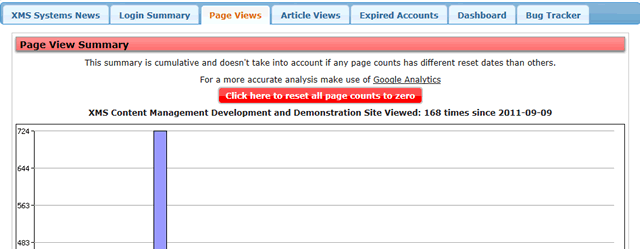
A quick overview to see what pages are popular on your website.
Includes a button to reset the page counts
- Article Views
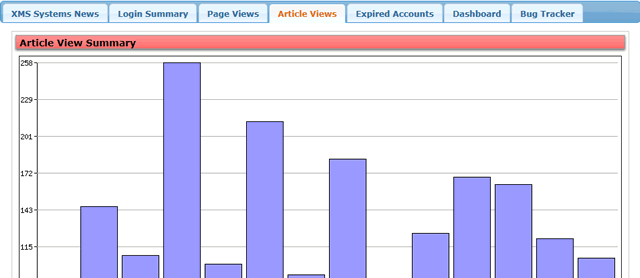
A quick overview to see what articles are popular - Expired Accounts
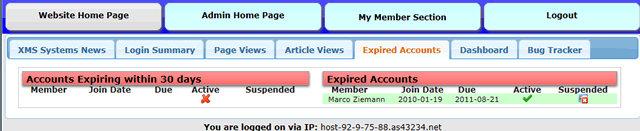
List of account that will expire in the next 30 days, with the ability to change the expiration date
List of expired or suspended accounts with the ability to reset the account
- Dashboard

This is the main entry point to manage your website
Some of the items might not be visible in your installation. It depends pretty much what is installed and how things are customised
Clicking on any of the Blocks will take you to that section.
I think this new version is pretty much self explanatory and quite evident what to find where.
Setting up Administrators to have access to different sections or subsections will disable the link to that page as well as the related pages.
- Bug Tracker (under development)
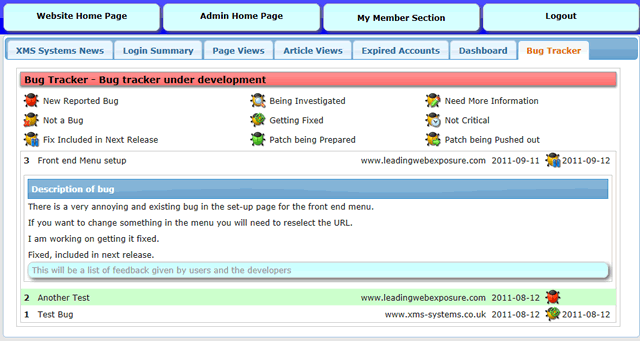
This will be an interactive means of reporting bugs and suggesting new features. The idea is that you will be able to submit bugs and add comments on existing bugs. This will assist everyone to get XMS Systems 100% bug free... (I wish...)
