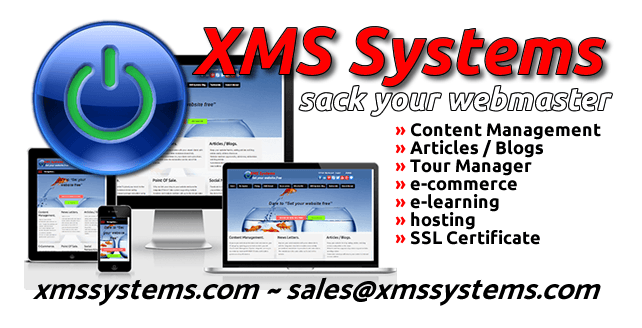
Open new pages in jquery modal window

Included in the new version of XMS Systems that are to be released soon you will be able to open links into jquery pop-up modal windows.
To do this you need a bit of extra coding in your link.
First you need to append your url with two values.
http://thisisalink.com/some_page.html?width=220&height=225
1. Click the General tab and enter the url as above
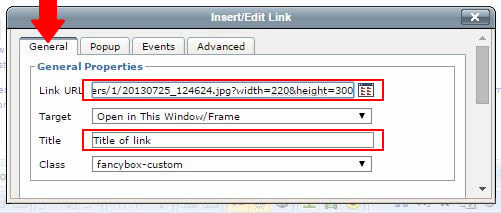
2. Now click on the advanced tab and set the class to fancybox-custom
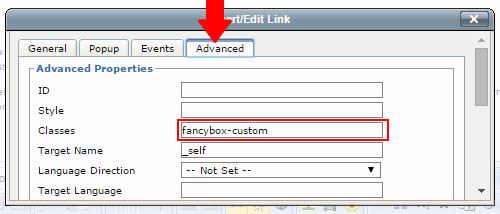
3. Do NOT tick any boxes or enter anything in the "PopUp" tab
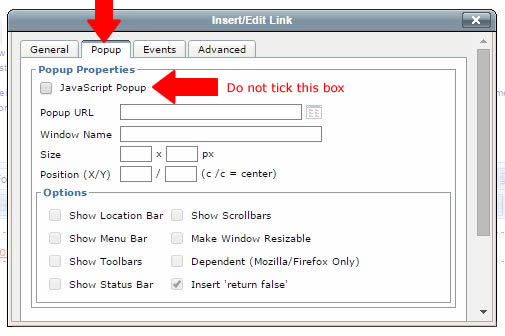
4. Update and save your page.
When someone now click on the link it will grey out the background and open a window the size you specified with the target page inside the window.
