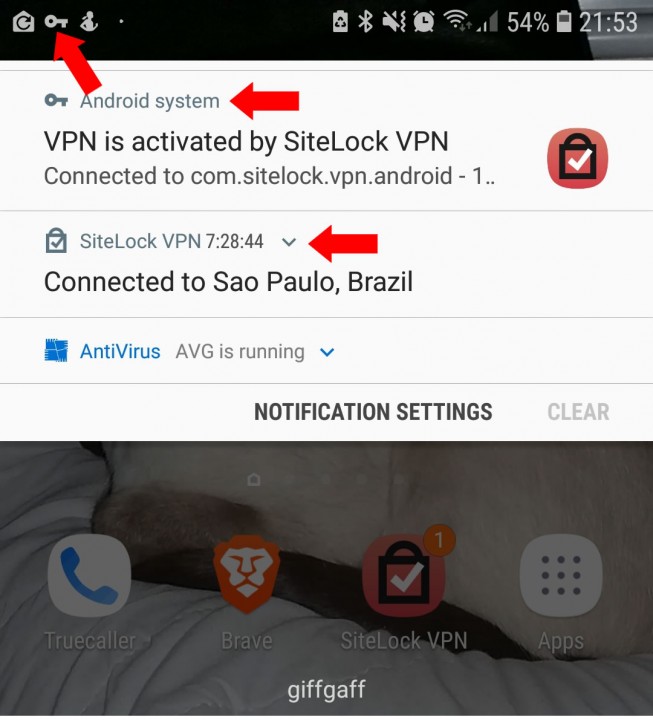Back to Fred Mac Donald's Blog

Secure and Protect Your Web Browsing with a SiteLock VPN
All of us are spending more time online and engage in more sensitive processes like internet banking, online shopping and interacting with government organisations, sharing sensitive information online on a regular basis...
All of us are spending more time online and engage in more sensitive processes like internet banking, online shopping and interacting with government organisations, sharing sensitive information online on a regular basis.
The question is, how do you keep yourself safe and ensure your personal information does not get leaked along the way?
You have a couple of options, most of them not really practical in today's day and age and not even worth discussing. One of the most efficient ways is to make use of a “Virtual Private Network”.
A Virtual Private Network, VPN, extends a private network across a public network and enables users to send and receive data across shared or public networks as if their computing devices were directly connected to the private network. But the multitude VPN’s out there might not be what they make themselves out to be.
- Free VPN’s are dangerous and you can be certain they will be capturing your data
- Others might require authentication with your Facebook account. Once again, you will be paying with your data
- then you have those that are not free but do not have proper support if you are struggling with your configuration or connection
- finally you have the VPN providers that are at the top of the list, with proper support and tried and tested infrastructure.
Our hosting company, Exelwebs, joined forces with SiteLock to bring you a VPN deal that you can not refuse.
Who is SiteLock?
SiteLock is the global leader in website security founded in 2008, protecting over 12 million sites around the world and are one of the top cybersecurity companies in Arizona winning multiple security awards.
Take a look below what ExelWebs and SiteLock can offer you...
![]()
Get secure and private access to the internet.
Shield your personal data and get peace of mind each time you use public Wi-Fi, access personal and work accounts on the road, or just want to keep your browsing history to yourself.
- Hide your IP address
- Protect your online identity
- No activity logs to track browsing
- Secure your bank transactions
- Use military-grade encryption
- Be safe on public Wi-Fi networks
![]()
Stream and browse without limitations.
From video streaming to social networks, our VPN works anywhere and allows you to access the sites and apps you love. Plus fast speeds for easy browsing and no more buffering or long waits.
- Access blocked websites
- Watch streaming services anywhere
- Bypass local internet censorship
- Play region-locked games
- Get better deals online
- Stay private and anonymous
![]()
Protect all your devices.
1-click-setup VPN for Mac, Windows, iOS, Android, and Linux.
Access the internet from anywhere, whether you’re on a computer, smartphone, or tablet. Our apps let you surf unrestricted with no coding or complex setup required. Simply download and connect.
Just one subscription covers and protects up to 5 devices simultaneously.
All Subscription Plans include:
No Restrictions
![]()
High-Speed Network
![]()
Unlimited bandwidth256-bit AES Encryption
![]()
OpenVPN, L2TP-IPsec and PPTP protocols
![]()
Simultaneous connections on up to 5 devices
![]()
Apps for Windows, Mac, iOS,
![]()
Android, and Linux
![]()
Unlimited Server Switching
![]()
40+ Countries
![]()
1000+ Servers24/7 US Based Support
![]()
Blazing fast speeds, unlimited bandwidth
1000+
servers
40+
countries
Unlimited
bandwidth


Get your VPN now starting from only £4.46/m

Purchasing a SiteLock VPN Subscription
- Purchase your SiteLock VPN subscription from Exelwebs
- Immediately after completion of the PayPal payment, you will receive an email with download and basic configuration instructions.
- The configuration consists of creating a login and password for your VPN instance.
Configuration and Usage Instructions for SiteLock VPN
- Login to your ExelWebs Client Area
- On your Client area Home Page, locate “Manage Your VPN link and click the “Manage” button
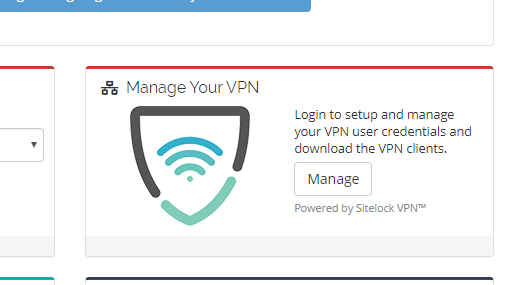
- You will be redirected to your SiteLock Dashboard where you can click “Proceed” to accept the SiteLock Terms of service.
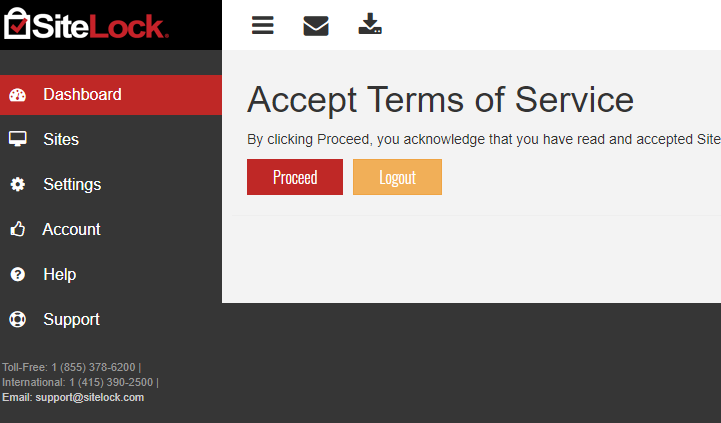
- On the “Configuration Alert” screen, click “Configure”
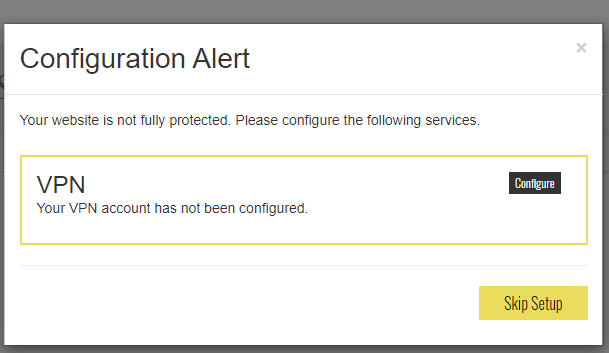
- Now enter a “Username” and “Password”. Ensure ALL the “tickboxes” turned green before attempting to click the blue “+” button followed by clicking the “Submit” button.
Take special note of the required and accepted “special character” they want you to use.
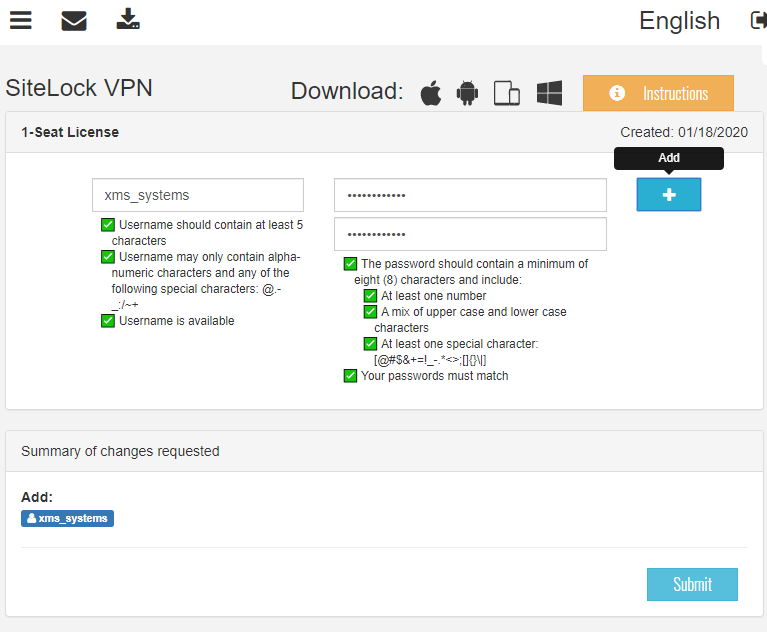
- The SiteLock Dashboard should respond and the page updated as in the image.
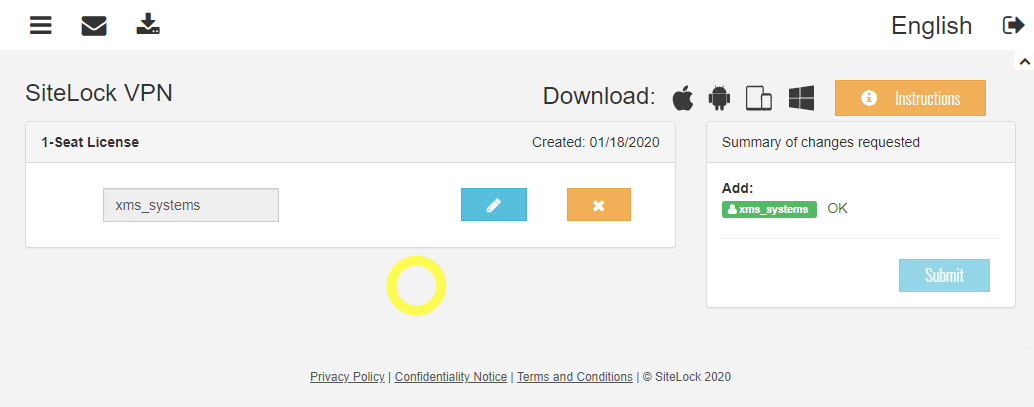
- Download your required VPN Client from the email received from ExelWebs or from the links supplied on the SiteLock Dashboard. If you going to use the SiteLock VPN on your mobile device, you can search for it via the Google or Apple AppStore.
- Following the downloading on your PC or Mac, launch the app and enter your created “UserName” and “PassWord”
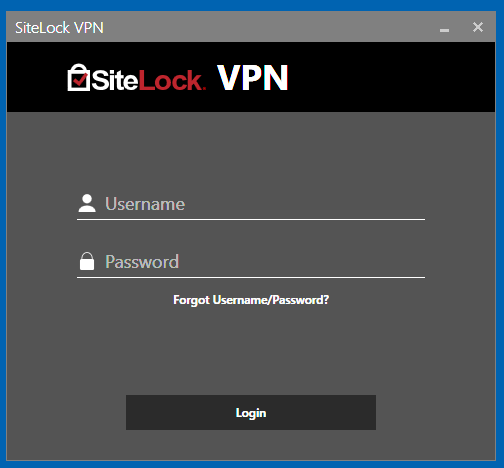
- Once you are successfully authenticated by SiteLock you will be able to connect to a SiteLock VPN of your choice. By default, the “Best Available” VPN will be selected.
Click “Connect” to make the actual connection.
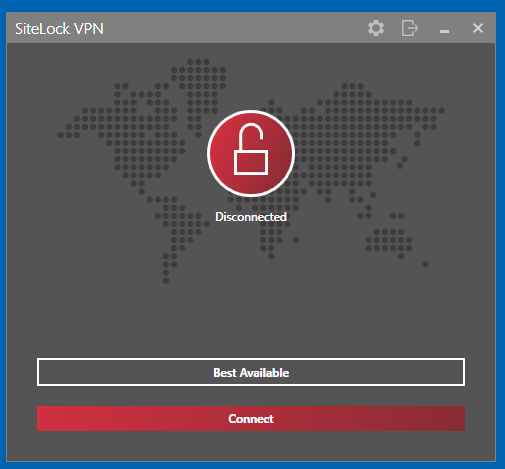
- if you want to connect to a VPN in a specific country, click the block displaying “Best Available” to see the list of countries where the servers are located and click, e.g Australia
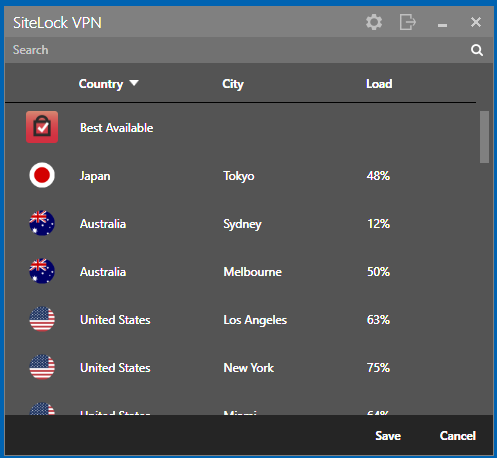
- Now your screen will look like this.
Click “Connect”

- successfully connected to a SiteLock VPN in Sydney, Australia
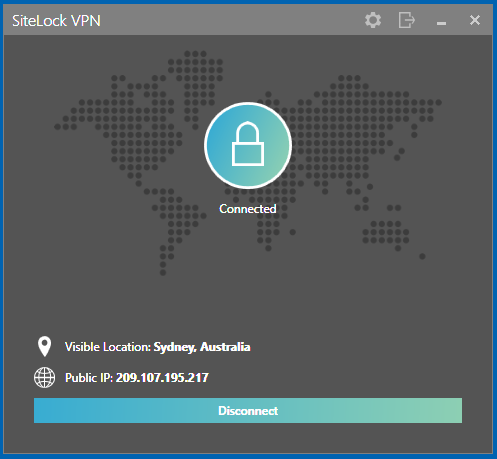
- to test if you are really connected to a VPN and your location/IP address are hidden, visit any website that reports your IP address and geolocation like What Is My IP Address.
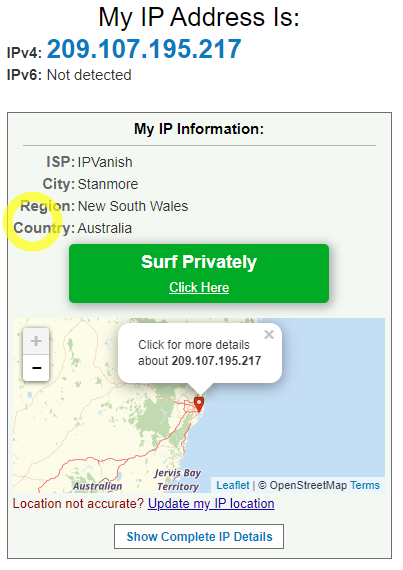
- to customise your connection, click “Disconnect” followed by a click on the cog to access the settings. Click “Connection” to customise.
In this example, we changed the connection to OpenVPN and ticked the “Scramble” option
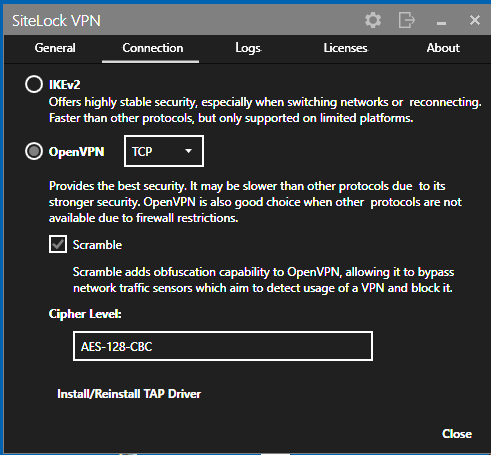
- Connect to the VPN again. You might be required to install a “TAP Driver” to facilitate passing/receiving of packets to/from your operating system's network stack.
You will now see an extra line of information.

Note…
Get into the habit of making sure your VPN connection is running before you do something sensitive on the internet.
This is especially true when using your mobile device on a public network. The VPN connection will drop if you change from a WI-Fi hotspot to your mobile network carrier connection.