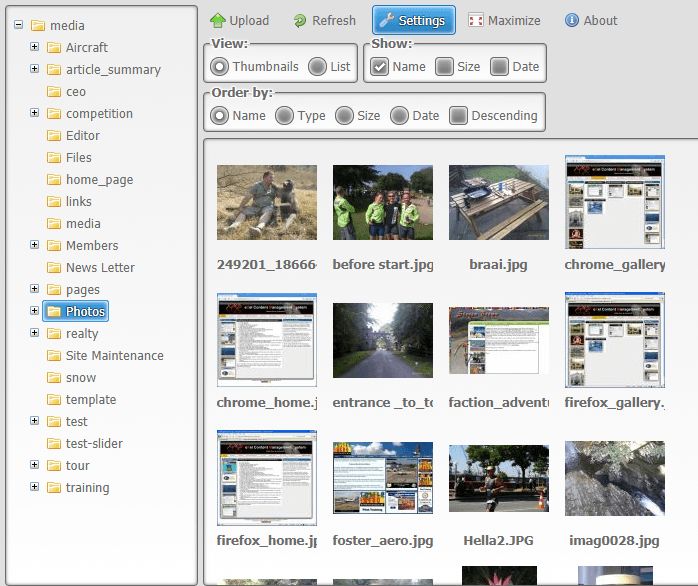Using Image Gallery images in your content
How to use your images from your Image Galleries in your content and avoid uploading duplicates.
Using images to enhance your content and make it visually appealing is an important aspect part of any web project. The problem is that it takes some effort to get things right and bandwidth comes at a premium. You can read more about this in one of our blog articles on Optimal image size to use on my website.
As mentioned before XMS Systems Image Gallery uploader automatically resize your images and optimise the images for display so most of the work is already done.
To use the images in your content, edit the page as usual and click the “insert image” icon to initialise the “online image browser”. You should be familiar with this procedure by now.
All the images from the gallery will be displayed in the “Photos” folder from where you can visually search for the image you want to use. Select your image and prosceed as usual to add the image to the content.