
XMS Systems Image Gallery Oweview
Overview of the integrated XMS Systems Image Gallery with Facebook Integration and what you can expect.
Photography is the story I fail to put into words.
Destin Sparks
With that quote from Destin Sparks allow me to introduce the XMS Systems Image Gallery
The gallery consist of two separate but integrated modules.
- Images hosted on your XMS Systems hosting account and uploaded and managed exclusively by XMS Systems
- Image hosted on your Company Facebook account. Uploaded and added to categories on Facebook then imported into the XMS Systems Image Gallery
Log in and navigate to Admin > Dashboard > Manage Site Content > Photo Gallery
If you have a successful Facebook App integration your page will be split in two sections;
- Top halve will be the XMS Systems Image Gallery Albums
- Bottom halve will be your Synced Facebook Albums. You will also have an extra blue “Facebook Synced Albums button at the top of the page
XMS Systems Image Gallery
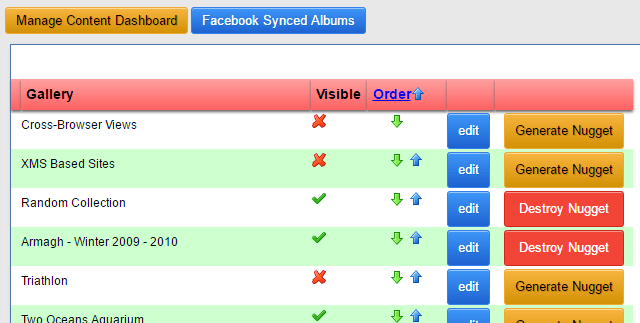
Most things are self explanatory on this halve of the page. You should be familiar with the order functionality by now. (Sure you will remember to click “save” at the top of the page after you changed the order)
The first thing I want to touch on is the “Generate...” and Destroy...” Nugget buttons.
In the previous release of XMS Systems we introduced the “nuggets” features that allows you to add any number of “nuggets” in the left and right columns of your pages. Obviously we do not know what image galleries you will have and there could even be 100’s of them. So we developed the “Generate Nugget” feature to allow you to generate your own image gallery nuggets to use on your pages. Once generated you are able to select them like any of the default nuggets.
Facebook Albums
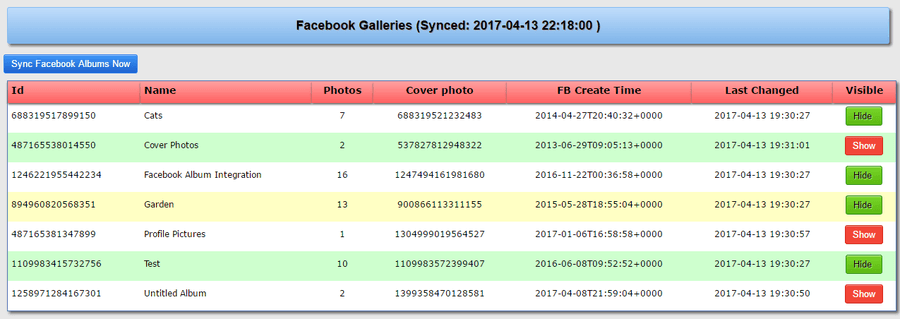
Yo do not have much control over the Facebook Albums from within XMS Systems other than setting a specific album to “Visible” or not. Cover pages and order of images are whatever is set on Facebook.
XMS Systems galley
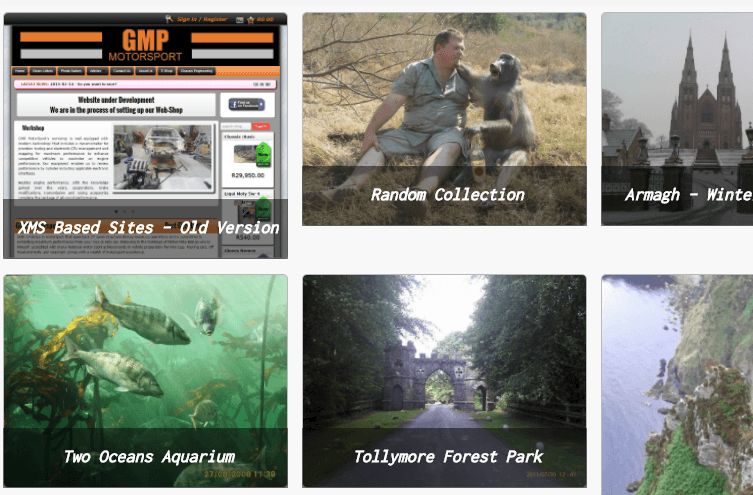
Gallery nuggets you can use on any of your pages.
A selection of default “nuggets” are available to “guide” your site visitor to expore your image gallery. You have the option to dynamically create additional nuggets for each album. This will allow you to easily add a specific album nugget to any specific XMS Systems page.
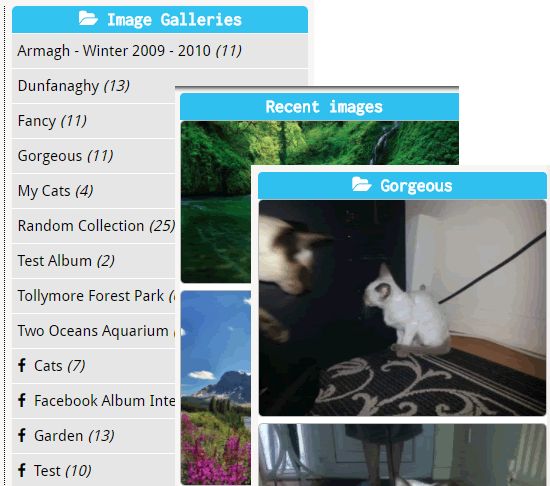
Viewing the album content
Click any of the albums to view the content. The images will be displayed using some “fancy algorithm” to try and fill the page with images to avoid blank spaces where an image might be higher or wider than the neighboring images.
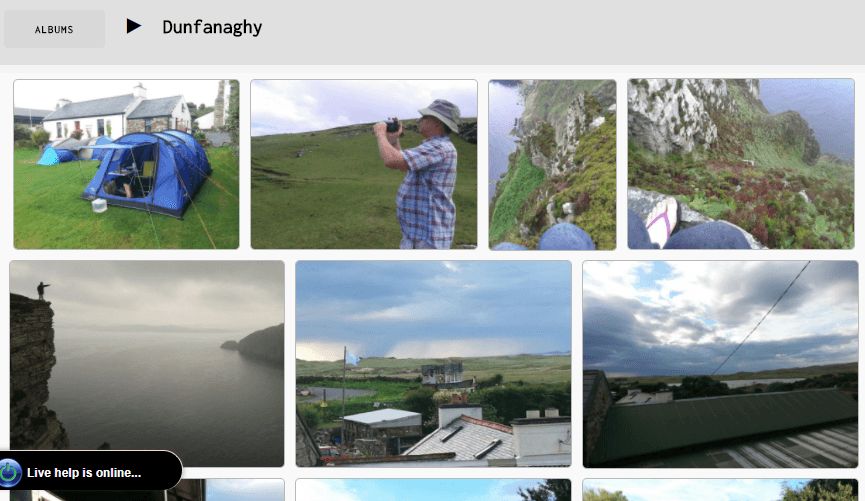
Extended Image Integration
Both the XMS Systems Albums as well as the Facebook Synced Albums are available for linking to your articles and tours. This is discussed in the relevant articles.
