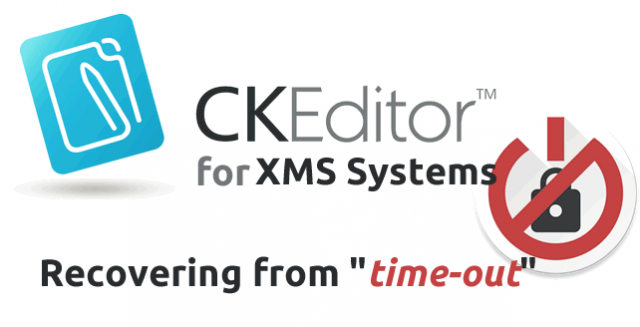
CKEditor for XMS Systems with Auto-Save
CKEditor for XMS Systems now have an "Auto Save" functionality to help prevent the loss of information when adding or editing a large block of content.
One of the most frustrating things working online is when you typing away at your article or blog entry and hit the update/save button, the website logs you out and you loose all your work.
CKEditor for XMS Systems now have a new feature that will automatically save your current work in your computer memory every 15 seconds.
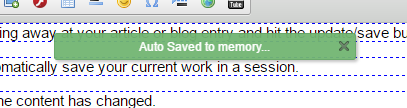
When the Editor Page is reloaded and auto saved content is found the user will be asked if the auto saved content should be loaded instead.
Re-loading the page and there are active saved content you will be presented with the following.
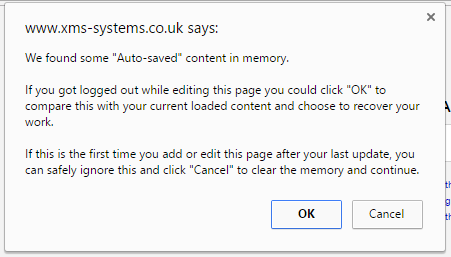
It is important to keep in mind that CKEditor for XMS Systems doesn’t keep track of what content was saved. This will have the effect that you might get a warning of auto-saved content found that isn’t related to the page you are editing. This situation will only happen after you saved a page and start working on a different page.
If you click “OK” in the warning you will be presented with something similar to the following;
We suggest to only use the “Side by side view”. It makes it easier to spot the differences.
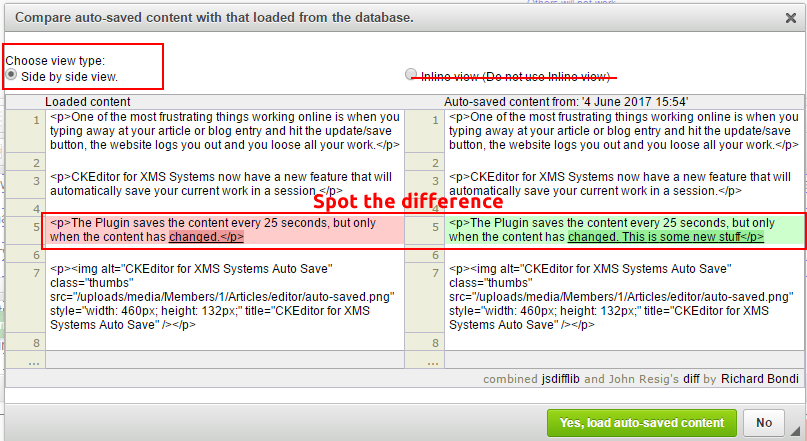
On the left is your saved work that are in the database. On the right is the auto-saved version of your work in the memory showing the differences between the two.If you are sure the auto-saved content is relevant to the current page, click the “Yes, load auto-saved content” button.
The auto-save functionality will keep a copy of the saved work for 24 hours.
Note:
CKEditor for XMS Systems never automatically save your content to the database. You still need to click the “Update” button at the bottom of your page when you are done editing.
Another Note:
DO NOT rely on the auto-save function. Keep using the best practise of saving you work on a regular basis.
