
XMS Systems VivaWallet Integration and Configuration
VivaWallet is an alternative payment gateway focussing specifically on the European E-commerce market.
For a successful VivaWallet gateway integration, you need to follow the following steps to ensure its working as intended.
We assume the following.
- you have already registered with VivaWallet and
- completed the paperwork and account verification as required by VivaWallet
- know what the default currency is for your VivaWallet
VivaWallet Access Credentials
Log into your VivaWallet dashboard and retrieve the following information.
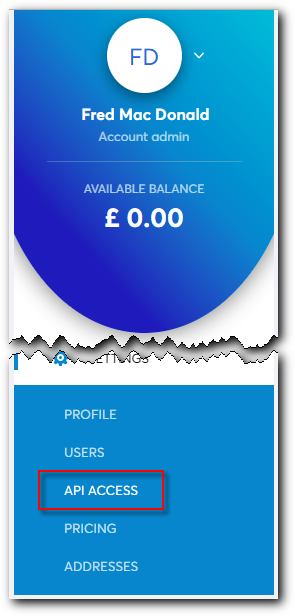
- Click API Access on the left
On the right of the screen locate your
- Merchant ID and
- API Key

You can click on the API Key to change it to a different value if required.
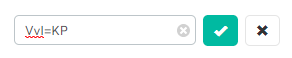
Website/Mobile App Source
On the left, click Sales, then Online Payments followed by Website/Apps
Click “Add Website/APP and complete the form. Make sure to complete all the fields in red.
Make a note of the number in the green box. That is your website/App Source Code.
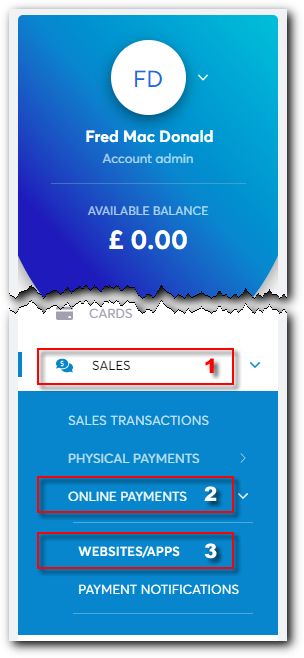

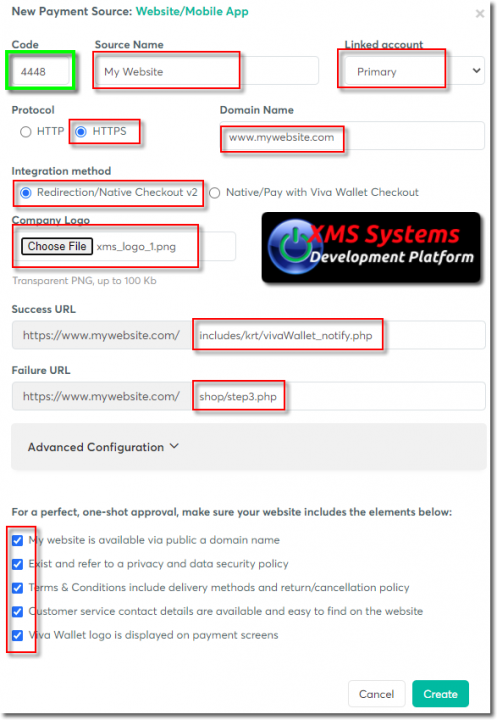
Configuring XMS Systems VivaWallet Payment Gateway
Log into your website and click Dashboard, Website Configuration, Finances and scroll down to the VivaWallet block
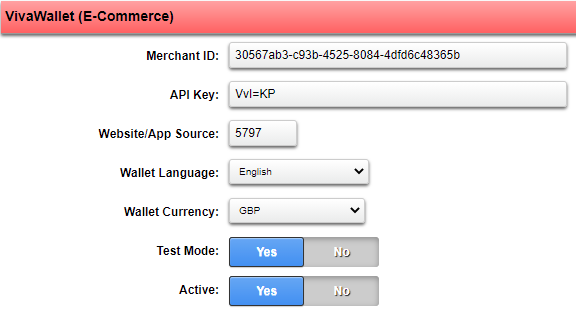
Enter the information exactly as you copied them from your VIvaWallet dashboard
- Merchant ID
- API Key
- Website/App Source code
- Select your Wallet Language as English, most probably.
Not selecting anything will default to the Greek version of the wallet form your clients need to enter their credit card information - Select your VivaWallet account currency.
This is important because if someone buys in a different currency, the cart totals need to be converted to your wallet currency for a successful payment. Also make sure that your cart currency is actually supported by your website. - Set “Test Mode” to Yes to test your integration.
Two credit card numbers and CVV number will be supplied during the checkout process for testing purposes. Once testing is completed, set this value to “No”
To run the gateway in “Test” mode, you will need a test account from VivaWallet. Test accounts are easy to register and access and requires no financial/business validation. - Set “Active” to Yes, to make VivaWallet an option during the checkout process.
