
Adding a property to XMS Realty
In depth procedure to add or update a property to XMS Realty and have it listed as available to the market.
This is the heart of XMS Realty and the part that will make or break your success in marketing your property.
Everything you do in the different section will come together on this one page.
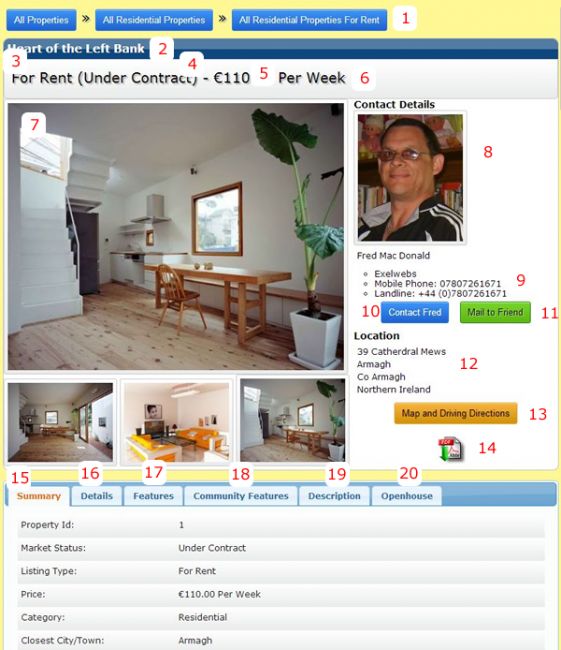
- Drill Down Search Facility
- Ad Line
- Listing Type
- Market Status
- Price of Property
- Rent Frequency
- Primary Image
- Seller
- Seller Contact Details
- Contact seller by Email
- Send to a Friend by Email
- Location of the Property
- Google map allowing for driving directions to property
- Downloadable PDF document with property summary
- Summary of Property
- Details of Property
- Property Features
- Community Features
- Description of Property
- Open House
Adding a property consist of a 4 step process.
This makes it easier to manage once you are done as you can go straight to the relevant section and update as needed.
To add or manage a property you need to log in and navigate to the Administration section » Dashboard » Manage Property and click on Manage Property Ads
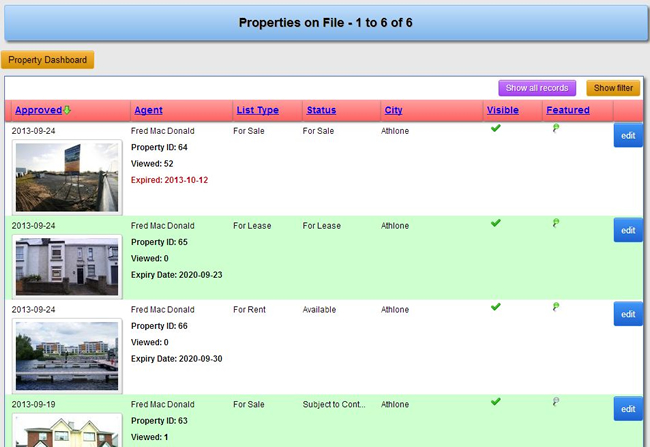
On this page you will see your list of properties with the following details
- Date ad was approved
- Agent / Seller
- List Type
- Market Status
- City Located in
- If the property is Visible (An expired add will be invisible)
- If the property is a Featured Property
- Property ID
- Number of times the property has been viewed on the site
- If the ad is expired (An expired add will be invisible)
Click edit or "add new" to go to "Step 1" of managing a property
