
Update Property on XMS Realty Step 4
Manage: Upload Images, Manage Image Descriptions
Update Property on XMS Realty Step 4
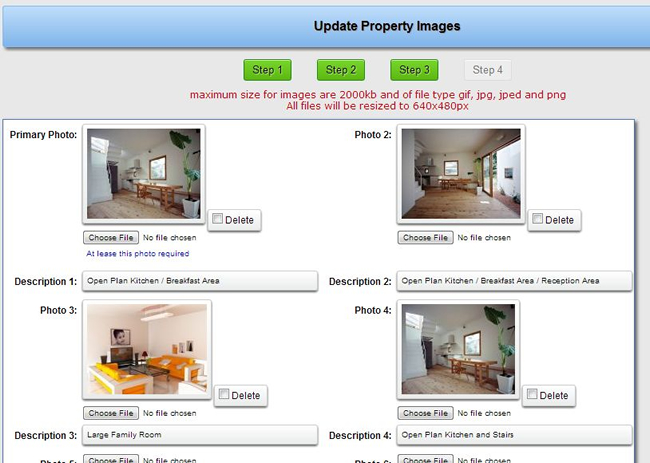
- You need to upload at least one (1) image
- You can upload up to 12 images
- Images can be of type gif, jpg, jpeg and png - This is the type most often used by digital cameras
- The files can be a maximum of 2000kb in size
- All images will be resized to a maximum size of 640x480 pixels to fir nicely on any device screen
- If you need to delete an image click the tick box associated with the image and click update
- If you want to replace an image, simply select a new file. You do not need to delete it first
- Enter a description for each photo. It helps the buyer identify with the property
Click update to go back to the list of properties.
