
Update Property on XMS Realty Step 3
Manage: Open Day, Ad Line, Short Description, Long Description, META Description, META Keywords
Update Property on XMS Realty Step 3
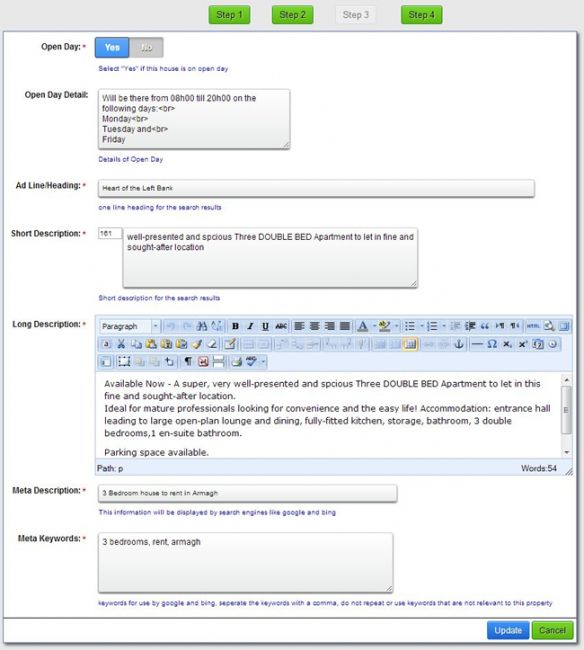
- Open Day - Select "Yes" if you have an open day - Select "No" and the "Open Day" tab will not be visible on the property listing page
- Open Day Detail - Enter detail as required. Enter a
at the end of the line to get a new line. - Ad Line / Heading - Enter short "catch phrase" for the property
- Short Description - Enter as required, This is used on the search results page
- Long Description - Give a full detailed description of the property, be careful to not duplicate any information
- META Description - Short description that might be used by Google and BING search engines if the property is found via a search engine by a buyer
- META Keywords - Words that could be used by a buyer to search for a property. Do not enter to many and do not duplicate
