
Update Property on XMS Realty Step 2
Manage: List Type, Category, Price, Rent Frequency, General Info
Adding or Update Property on XMS Realty Step 2
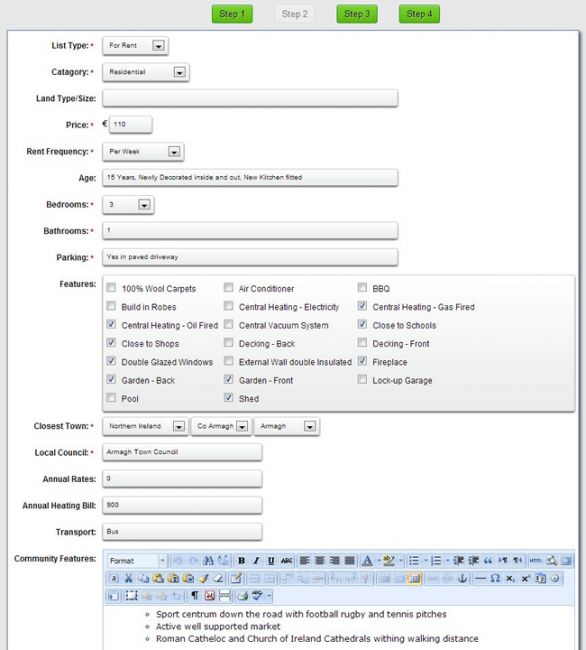
- List Type - Select from Dropdown
- Category - Select from Dropdown
- Land Type / Size - Give information if required
- Price - Enter the price, If no price enter "0". Property will be listed as "POA"
- Rent Frequency - Select if required
- Age - Give information about the age of the property and any improvements as required
- Bedrooms - Select from Dropdown
- Bathrooms - Enter number and more info if required
- Parking - Give info on parking arrangements
- Features - Select all that applies
- Closest Town - Select Country » Region » City
- Local Council - Enter as Required
- Annual Rates - Enter as Required
- Annual Heating Bill - Enter as Required
- Transport - Enter public transport available
- Community Features - Give short summary of nearby community features available in the area
