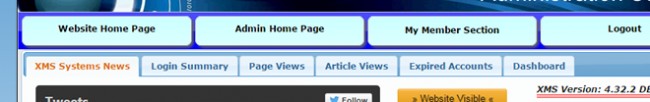Step 2 - Setup Basic Contact
Defining basic contact details for the web form and general settings for your website.

- Login to your website
- Click on the "Admin" link to get to the admin section.
- You will see the following screen
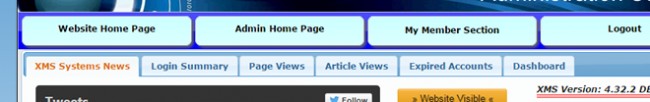
- Click "Site Dashboard"
The "blank menu" mentioned in the video is fixed.
- Click "Website Configuration"
- Click "General Configuration"
- Do NOT change the "License Key"
- Complete as many of the fields as you wish. You can always come back later to make changes.
Ignore the "Additional Contacts" and “Micro Data” sections for now.
- Make sure to leave the "Cron" settings as "No". We will configure those with the correct initial settings if and when needed.
- Click "Update Details"
- The page will refresh and you can view the updates to make sure they are correct.