
Define and Manage XMS Realty Listing types
Listing Types categorise the Type of Listing.For Sale, For Rent, For Lease...

Listing Types are used to show the "Type of Transaction" this property belongs to.
By Defaults we have the following defined
- For Sale
- For Rent
- For Lease
- For Auction
- For Swop
To manage these log in and navigate to the Administration Section » Dashboard » Manage Property » Listing Types
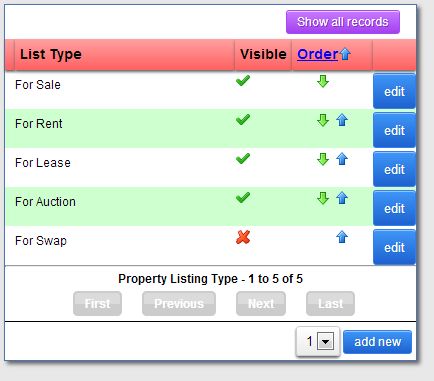
On this screen you can re-order the type by clicking the up or down arrow to move the type to the desired position. Once you are done click on "save" at the top of the screen
You can also see what option is available.
Edit a type to make it available or add a new type.
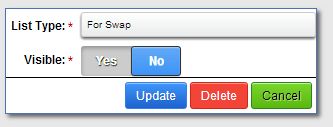
Note: You will not be able to delete list type "For Rent" as it is used as reference to display the "Rent Frequency"
You can edit the description if you need to but it will always be used as the "Rent Frequency" reference.
