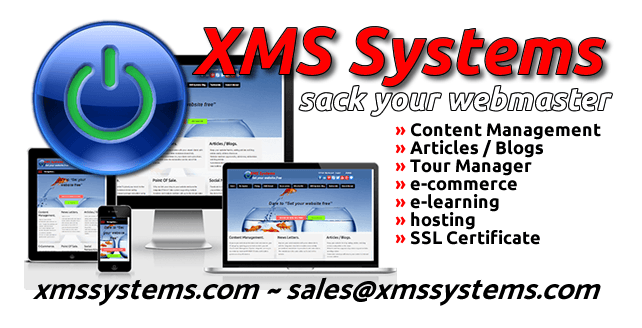
Uploading Large Files for downloading

First of all we need to discuss why there is a limitation.
Despite what many hosting companies says disk space and bandwidth is not unlimited. There is always a price to pay for it somewhere.
Answer the following two questions...
- Can you put as many files and programs on your computer as you want?
The hard drive eventually get full... - What happens to your computer as you continue to use it?
The computer gets slower...
Basically the same limitations apply to a host. It is just another computer with the same or similar limitations.
How to overcome this limitations?
- First you can try and use a compression utility like zip or rar to compress the file or use a different file format.
For example convert a big PowerPoint file into a pdf file. - You can use FTP to upload the file directly to the server.
- If you are going to upload a lot of large files contact us to discuss your options for upgrading your hosting account.
This also applies if you are going to make the large file available for download to the general public. That is you restrictions settings a set to "unrestricted". Reason is your bandwidth is probably going to run out and your website will be suspended.
How to use FTP to upload a large file?
First you will need to "trick" XMS Systems into "thinking" you are uploading the file normally.
- Create a "dummy file" with the same program that created the large file you want to download.
- Give it exactly the same name is the large file.
- Upload this "dummy file" into XMS Systems.
- Take a look at the "File Path" to see where on the server you uploaded the file
- Log into your cpanel and follow the video below.
Make sure to click on the folder you uploaded the file to BEFORE you click the "upload" link in the file manager.
