
Manage Aircraft Reps ~ Listing Managers Globally
Procedure to use when you need to globally change the Reps/Listing Managers or Reassign Aircraft listings to a new Rap/Listing Manager
Log in and navigate to Dashboard > Website Configuration > Installed Modules > Aircraft Sales Defaults
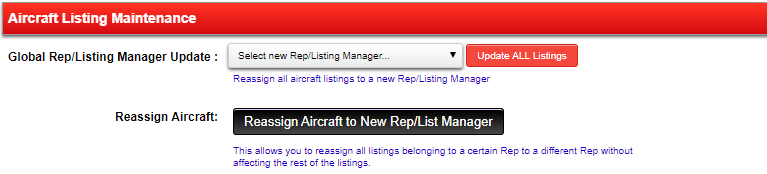
Every aircraft added to the database has the person adding the aircraft set as the “Rep/manager”. They are the person responsible for keeping the information up to date and the “go-to” person for getting more information on the aircraft.
You might end up with a situation where the “Rep” leaves the company and you need to update all the aircraft with a new “Rep”. These functions will allow you to update the “Rep/Manager” to make maximum use of the “information request” email settings.
Currently, we provide two options to update exactly what you need.
- Global Rep/List Manager Update
- Using this will update ALL the aircraft listings to the selected Rep/List Manager selected from the dropdown list.
- If your “new” Rep/List Manager is not in the dropdown, you probably did not give the member the correct access to manage the aircraft listings.
- Use the update with care as these changes are not reversible. You will receive a number of opportunities to cancel the update process.
- Reassign Aircraft
If you do not want to assign all aircraft the same Rep/Listing Manager you can use this option to “replace” an existing Rep/Listing Manager with a “new” Rep/Listing Manager.- Click the black button to open a new pop-up screen
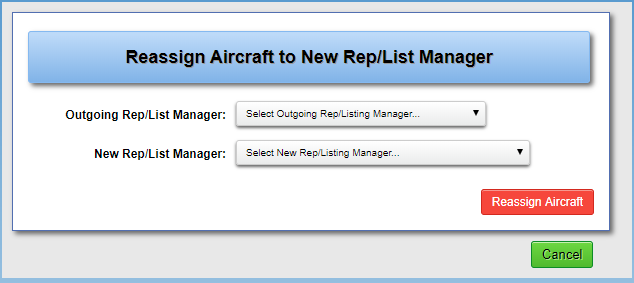
- where you can select the “outgoing” Rep/Listing Manager.
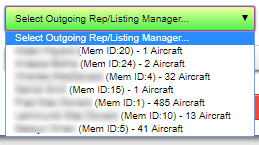
The “Name”, “Member ID” and number of aircraft currently managed by this Rep/Listing Manager will be displayed - Select the “New” Rep/Listing Manager and click the Red “Reassign Aircraft” button
- Use the update with care as these changes are not reversible. You will receive a number of opportunities to cancel the update process.
- Click the black button to open a new pop-up screen
Use with care as these changes are not reversible.
