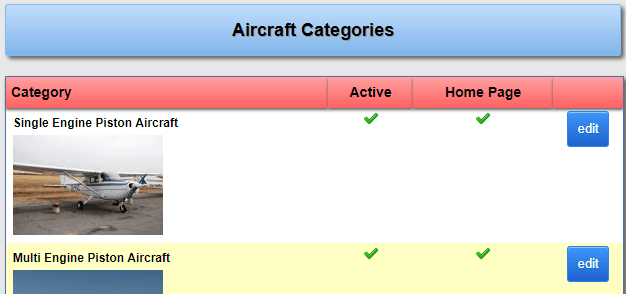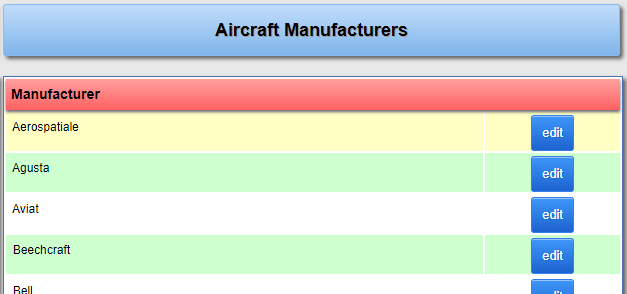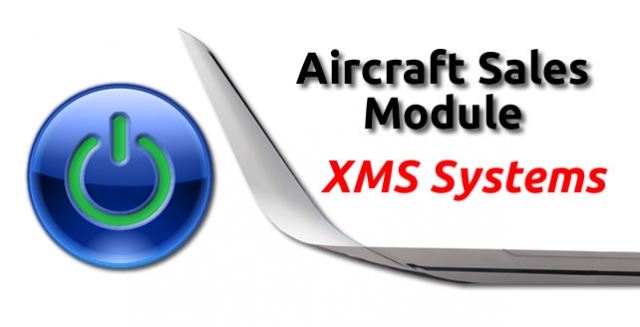
Aircraft For Sale Module Configuration.
Overview of the basic configuration for displaying your aircraft information on your XMS Systems based website
The proper display of aircraft and manufacturers will greatly depend on how much effort you put in to configure the module. We continue to work on adding as much default information as possible to try and limit the amount of work you need to do before you can launch your website
Log in and navigate to Dashboard > Website Configuration > Installed Modules > Aircraft Sales Defaults
On this page, you will see 3 blocks of information
- Global Ad and Aircraft Contact Form Settings
- Aircraft Categories
- Aircraft Manufacturers
All setting on this page will override any setting set by a specific aircrafts ad manager.
Global ad Configuration Settings
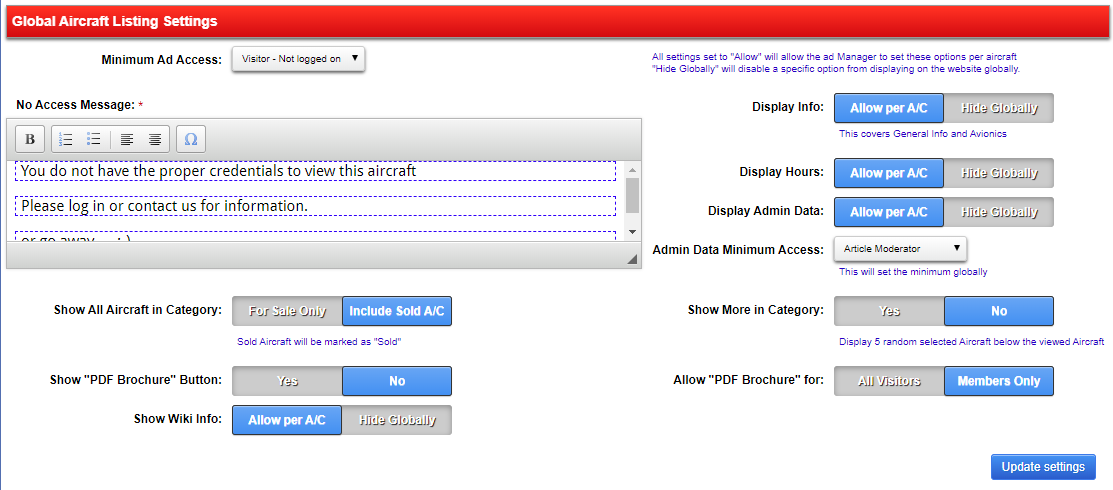
- Minimum Ad Access
Like with any page on XMS Systems, you can limit access to view an aircraft. This could be useful if you want to show the aircraft information to registered users only or if you suspect your opposition to scrape your aircraft database you can lock everyone out. - No Access Message
This message will be displayed if a visitor attempts to view an aircraft with minimum access level set to “above” their current level. - Display Info
This will allow the ad manager to display the blocks containing information on the General Information and Avionics of the aircraft. - Display Hours
This will allow the ad manager to display the block containing information about the aircraft's engine, prop, gearbox and rotor hours - Display Admin data
Enabling this option will allow the manager to display a block of information containing all the relevant information about the seller of the aircraft. This will obviously only be available to members with some Administration access level. - Admin Data Minimum Access
Not all levels of administrators will necessarily need to see this information. Set here the minimum access level globally. The ad Manager can set any level “above” the minimum access level to lock things down a bit more if required. The data block will be minimised by default to avoid accidental exposure of sensitive information. - Show All Aircraft in Category
Enabling this option will allow you to show sold aircraft as well. Use this to “show off” how successful your sales team are in dealing with aircraft sales. Aircraft marked as “Sold” in admin, will show a “Sold” notification when displayed on the website. - Show More in Category
Enabling this option will display more aircraft ads at the bottom of the page in an attempt to get the site visitor to view more relevant ads. Ads will be selected randomly from all aircraft available as “For Sale” on your database - Show “PDF Brochure” Button
Enable this to automatically generate and allow for download a PDF Brochure of the aircraft. (See next option) - Allow “PDF Brochure” Button for
This gives you the option to select “when” to show the button.
Currently, there is a bug in the PDF generator that allow it to disclose the aircraft hours and general information to everyone able to download the brochure. That despite the option to potentially “not show” this information to non-members. We would suggest setting this to “Members Only” for the time being. - Show Wiki Info
Enabling this option allows the ad manager to add some general information about the specific aircraft model. This information is maintained by the website owner.
Contact Form Settings
Part of a successful marketing strategy is to employ an easy to use interface for the potential client while having strict control over managing the emailed information requests.
Our integrated and “aircraft specific” dynamic contact for gives you the option to place the customer in direct contact with the person responsible for the aircraft while placing the managers in a position to track all incoming contacts and the added options to upsell financing, insurance and ferry options.
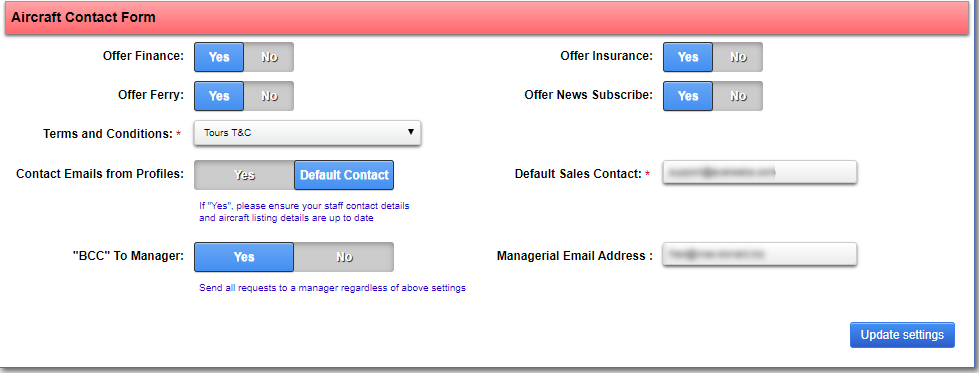
Upsell options available as a checkbox
- Offer Finance
- Offer Insurance
- Offer Ferry
- Offer News Subscribe
This is ticked by default and will add the name and email address to the XMS Systems News Letter subscribers list - Terms and Conditions
You have the option to select the website page you use/added to stipulate your Terms and Conditions. This tickbox will be ticked by default and the link will be displayed in a pop-up modal if the user wants to read the document.
Email Options and Controls
- Contact Emails from Profiles
If you select “Yes”, the website will retrieve the Ad Managers email address from his personal profile to use as the primary contact email on the form. The drawback of this is that if an Ad Manager leaves your company, the contact request might be missed. It could also pose a risk that the ad manager might replace his/her profile email address with a personal address and redirect your leads. To prevent this, all requests will be cc'd to the Default Sales Contact email address as well.
Alternatively, you can use the default email address for all contact requests. - Default Sales Contact
This would be the email address used as the CC address in the contact form emails or the primary contact for leads generated by the contact form. - “BCC” To Manager
Set this to “Yes” to send the request, not only to the relevant “Rep” and “CC” to the “Default Sale Contact” but also to the “Sales Manager”. If the Default Address is the Sales Manager, you can set this to “No” - Managerial Email Address
Obviously you will need to specify a valid email address for this position if used.
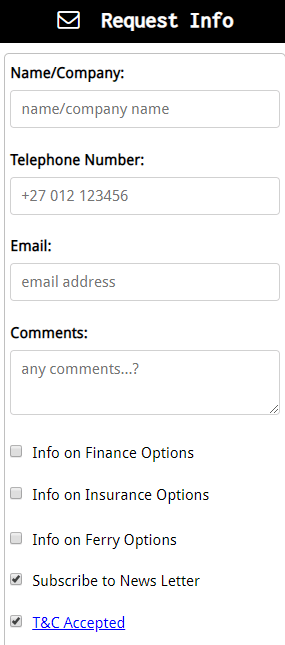
Aircraft Listing Maintenance
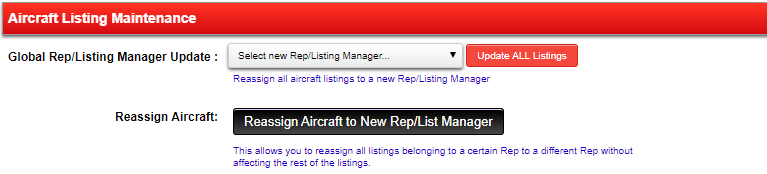
Read the Manage Aircraft Reps ~ Listing Managers Globally article here