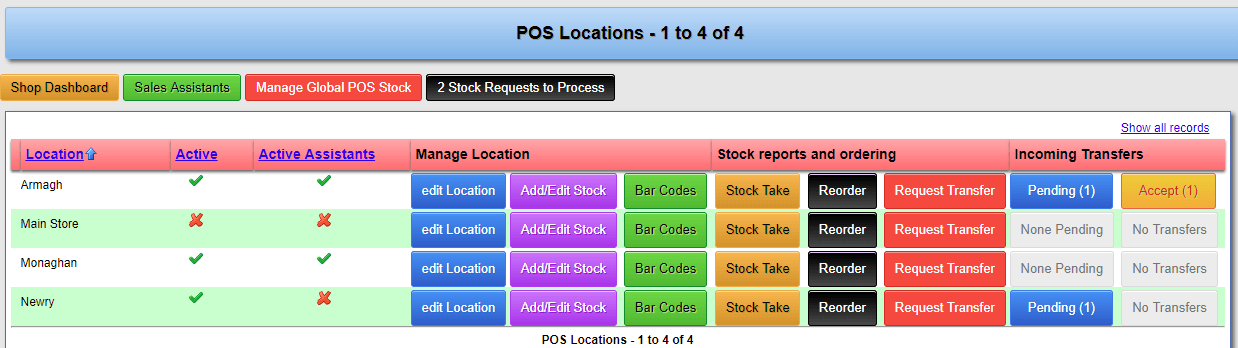How do I know about POS Stock Transfers?
How do I know when there are any incoming or outgoing POS stock transfers that need processing?
There are two ways to see if there are any POS stock transfers that need processing.
1. On the POS screen
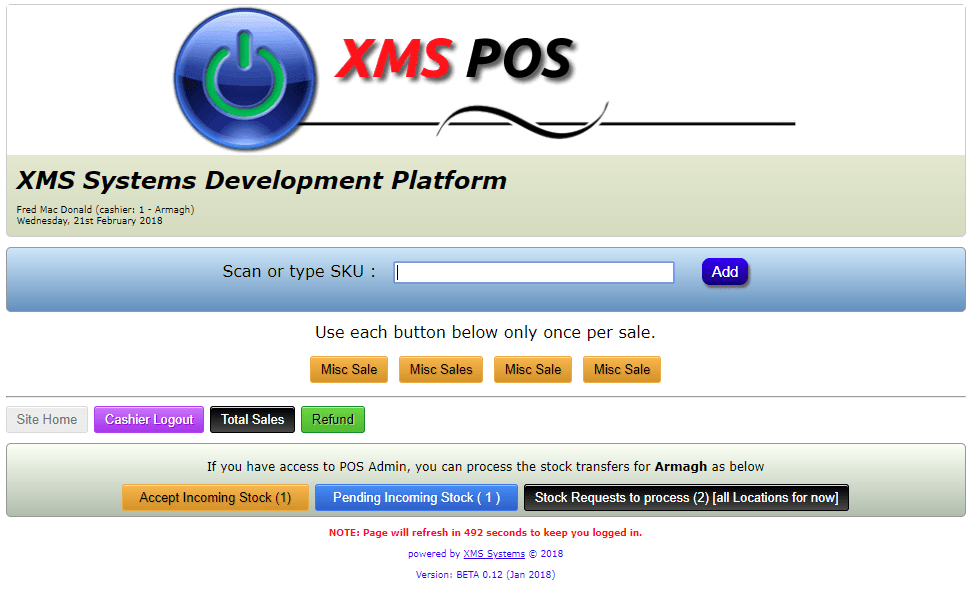
In our example above, we are logged into the “Armagh” POS location.
Three new buttons at the bottom of the screen will show you what your transfer statuses are. These notifications will update automatically as and when the statuses changes and the page refreshes.
For security reasons, you are not able to click the button to access the Administration section directly. You will have to access the admin section via the main website.
- Accept Incoming Stock
This will display, including a number, when you have transfers that are ready to be accepted.
See “How to Accept a POS stock transfer” - Pending Incoming Stock
This will display if you or anyone else initiated a stock transfer for your POS location. - Stock Requests to process
This will display if there are any stock transfers initiated across the whole of the POS system.
See”How to Confirm an outgoing POS stock transfer”
2. In the POS admin section.