Back to Fred Mac Donald's Blog
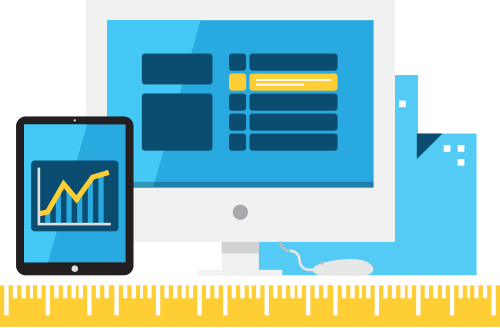
My twitter card is not displaying the image
My twitter card configuration is 100% accurate but the image is not showing.
Unless I don’t understand what twitter is saying in their developers documents about twitter cards there is something wrong.
Quote from Twitter Card Developer documents.
Get started in 5 simple steps
Ready to get started with Cards? In most cases, it takes less than 15 minutes to implement.
- Choose a card type you want to implement.
- Add the pertinent meta tags to your page.
- Run your URL against the validator tool to test. If you are working with a Player Card, request approval for whitelisting. All other Cards do not need whitelisting.
- After testing in the validator or approval of your Player Card, Tweet the URL and see the Card appear below your tweet in the details view.
- Use Twitter Card analytics to measure your results.
I just could not get a “summary” and “summary_large_image” twitter card to display properly. I know the script is working because I tested it on a different site using the Twitter Card Validator.
Eventually I decided to test the url that is not working. The validator returned the expected “the domain is now whitelisted for the selected card” and is displaying properly in the validator output.
Surprisingly when I reloaded my twitter stream, the card was displaying properly.
This will be part of my brief to my clients when they launch their twitter account to make sure they run their url’s by the validator.
