|
As you know we aim for ease of use and usability in XMS Systems and we think that this latest upgrade is a major step forward in maintaining that vision.
The Administration section lagged behind in development in certain areas as we focused on the functionality of the system in general. We decided to halt all development and focus on the Administration section. The result is almost a complete rewrite on the Administration Section.
Feedback that we had during the development was that it is a lot easier to find things and looks a lot more professional.
Well we hope that will be the feeling from everyone using XMS Systems.
We have incorporated some new technology to make things look nice and behave in a more modern way.
The upgrade is fairly comprehensive and we will not expect you to click the button this time.
We will work our way through our client list and upgrade all the installations.
Do not follow the normal upgrade procedure.
So what changed?
A LOT!!!
The Administration Section Landing page.

The first thing you will notice is the menu is gone to be replaced by a single Tab called "Dashboard" from where you will manage your website. The rest of the tabs are the usual information links that is just done differently. We also integrated out twitter feed to make it weasy for the people that doesn't have a twitter account to follow our tweets to stay updated with what is happening.
The Dashboard

The Dashboard is divided into 4 main section controlling different section of the website.
I will leave it to you to "discover" where the pages are that you need to maintain your site. It is going to take a bit of getting use to but I am sure you will find it easier in the long run once you are used to it.
One thing that I need to point out is the improvements on security
For obvious reasons I am not going to discuss what security measures we implemented
Giving someone access to the Administration section has become a lot easier.
Click the "Website Configuration" tab

Click the "Security" tab
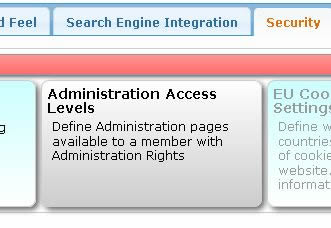
Click "Administration Access Levels" to get to the list of administrators

Click "edit" to maintain the access.
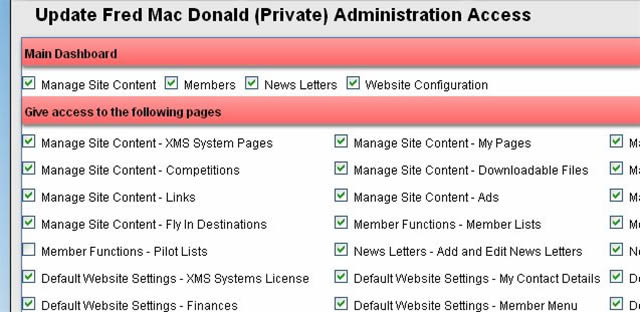
Simply tick the boxes that the member needs access to.
Be careful to not lock yourself out.
There is no way to get yourself back in by trying to edit the database via your cPanel. You will need to log a support ticket to get the development team to get you back in.
This will incur a fee based on the normal "Site Maintenance" rate at exelwebs.com
Social Networking Integration
Improvements has been made here as well.
With respect to the website and articles / blog / knowledge base module, we replaced the coded facebook and twitter sharing with "AddThis" code. This allows you to customise your sharing and include more social networks than your the standard 4 that we had.
If you have a Facebook Fan Page you can set the article module to automatically update your facebook page every time someone adds an article.
The members that contribute articles can now define their own social networking links to their profiles as well as set a "Mail Me" button that will allow site visitors to email them via a form direct from the website.
Photo Galleries
You can now select the default maximum size an image that are uploaded to the gallery or integrated into the articles.
If you use the "Photo Slider" anywhere on your website and it is set to "Maximum Site Width" you will need to set the photo resize sizes to maximum width. That will reduce the image size to fit into a box of 960px by720px. If you do not use this slider or you fit it between the content, I would suggest to set it to "Fit Content". The images will then be resized to fit a box 640px by 480px.
This will save a lot of disk space and bandwidth. No need to have larger pictures than what you are going to display on the website.
Work In Progress
As usual there is a lot of things that we are planning to implement or are busy implementing.
One of these is the "Bug Tracker". This will make it easier to log bugs and suggestions / feature requests. You will also be able to take part in the discussion and see what the status is of any specific bug right from within your Administration Section.
|

