Back to Fred Mac Donald's Blog

SPAM and how can I get rid of it?
How can I defend my inbox against SPAM? Introducing SpamExperts.This article is in conjunction with ExelWebs.com

Simply visit ExelWebs.com SpamExperts order page and place an order for what you need. As soon as your payment is verified, SpamExperts will be configured and available within minutes.
What is SPAM?
Spam (stylised SPAM) is a brand of canned cooked meat made by Hormel Foods Corporation. It was first introduced in 1937 and gained popularity worldwide after its use during World War II. By 2003, Spam was sold in 41 countries on six continents and trademarked in over 100 countries (not including the Middle East and North Africa).
According to its label, Spam's basic ingredients are pork, with ham meat added, salt, water, modified potato starch as a binder, sugar, and sodium nitrite as a preservative. Natural gelatin is formed during cooking in its tins on the production line. Many have raised concerns over Spam's nutritional attributes, in large part due to its high content of fat, sodium, and preservatives.
Electronic SPAM...
By the early 1970s the name "Spam" became a genericised trademark, used to describe any canned meat product containing pork, such as pork luncheon meat. With expansion in communications technology, it became the subject of urban legends about mystery meat and other appearances in pop culture. Most notable was a Monty Python sketch which led to its name being borrowed for unsolicited electronic messages, especially spam email.
Spam email is electronic junk mail or more generally, any unsolicited commercial email that nobody wants or ever asks for.
Spam can't be eliminated entirely, but it's certainly possible to reduce its flow to a trickle. Unfortunately, stopping unsolicited emails from piling up in your inbox is not a one-click solution—it's a balance between prevention techniques and email filters.
How much email is spam?
As of the most recently reported period, spam messages accounted for 53.5% of e-mail traffic worldwide. In the second quarter of 2018, China accounted for the majority of unsolicited spam e-mails with 14.36% of global spam volume. The most common types of spam e-mail were healthcare and dating spam.
Here is a statistical report for ExelWebs.com emails received for the period 24-12-2018 – 31-12-2-18 (one week).
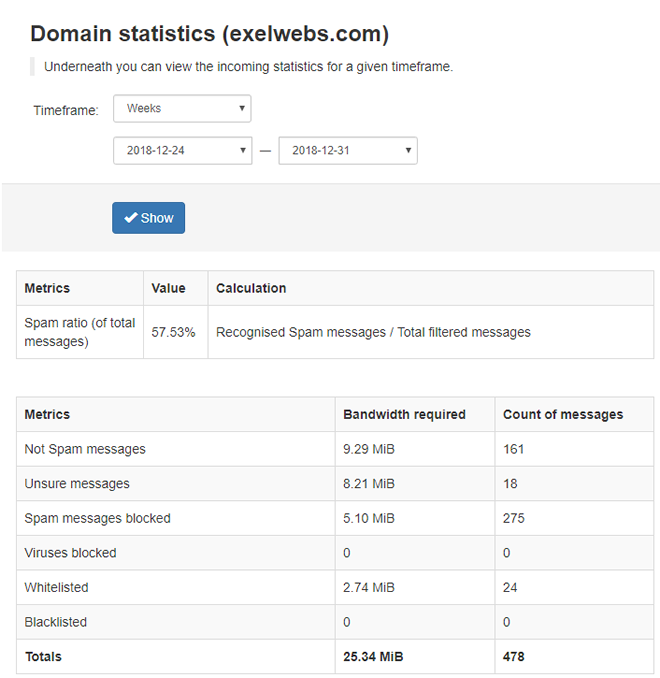
This is slightly higher than the global average, but then it is over the Christmas period when loads of people would be online shopping for cheap Boxing Day discounts.
How can I prevent SPAM?
Do not give your email address to anyone or any website!
Obviously, that is not possible. The whole idea behind having an email address is to stay in contact and uniquely identify you on various website. After all, your email address is unique to you. Only give your email address to people you know, and avoid posting it on public websites, chat rooms, forums, etc.
SPAM Filters
The next step toward eliminating spam is to set up a spam filter. That way you can significantly decrease the chances of ever getting spam in the first place. If you have already experienced a spam attack, don’t worry, you can set up a spam filter at any time and it will start working as soon as it is installed. For spam filters, Exelwebs have the following options available:
MailScanner
Is a highly respected open source email security system design for Linux-based email gateways. It is used at over 30,000 sites around the world, protecting top government departments, commercial corporations and educational institutions. This technology has fast become the standard email solution at many ISP sites for virus protection and spam filtering.
The problem with MailScanner is that it needs to be updated periodically, the “level” of scanning is determined by the ISP server wide, Exelwebs in this case and all quarantined emails needs the be “released” by the ExelWebs support with some basic control offered to the end user on a “per domain” basis.
You can view the FAQ on MailScanner by Exelwebs here: https://www.exelwebs.com/articlecategory-13-mailscanner-faq
SpamExperts
This is more of a “set it up and leave it” solution. This is a more advanced filtering program that will eliminate 99.98% of all unsolicited bulk email. SpamExperts works at the domain level, but you can also set up rules for individual email addresses. Protection is offered for incoming and outgoing spam and viruses as well as email archiving.
SpamExperts is an international cloud, core security vendor, providing inbound and outbound cloud filtering to a global clientele. Head offices are based in Amsterdam in the Netherlands with additional offices in Bucharest Romania.
Why is SpamExperts a better choice?
Unlike MailScanner, SpamExperts is not free. Its modular design allows you to purchase exactly what you need when you need it,
- Why Choose SpamExpert Incoming Filter?
Incoming Email Filtering filters all inbound email and eliminates spam & viruses before these threats reach your network at a nearly 100% accuracy rate. The extensive control-panel allows you to remain in full control. Moreover, in case your email server is down, your email will be queued. Queued email can be accessed, read, and replied to via the web-interface adding to your inbound email continuity!- Why do you need a professional Incoming Filter?
Stop running the risk of IT network threats. If your Inbox is crowded with unsolicited bulk mail every day, then that's a sign you need a professional Incoming Filter solution. Get full protection for your Inbox and say goodbye to spam, virus and malware threats! - How it works
Once your domain is (automatically) deployed to the Incoming Filter, and filtering is activated, email will pass through the SpamExperts filtering cloud. Incoming emails are securely analyzed and scanned in real time. No training or configurations are required and everything works out of the box. Any message detected as spam is moved to the quarantine, while non-spam is sent to your email server. The quarantine can be monitored in the user-friendly SpamPanel, through email-reports, or even directly in your email client! No more wasted time in dealing with spam, simply focus your energy on business tasks, while you remain in full control.
- Why do you need a professional Incoming Filter?
- Why Choose SpamExperts Outgoing Filter?
Outgoing Email Filtering is vital to safeguard your IT infrastructure reputation and ensure all your outgoing email arrives safely where it should. This professional solution will block spam & viruses from leaving your network and prevent your IP(s) from being blacklisted ever again. Moreover, the SpamExperts Outgoing Filter gives you the reporting and tools to detect compromised accounts and lock-down spamming users.- Avoid IP blacklisting
The implementation of SpamExperts Outgoing Filter will help you get rid of network weaknesses and will cut the time spent with delisting to a minimum. - Improve abuse manageability
With our Outgoing Filter service, you can get clear and concise reports indicating which users/ accounts require your attention, automatically locking them. - Protect your brand and infrastructure
SpamExperts makes sure you are part of the email security solution rather than part of the problem, ensuring integrity and positive client reputation. - Avoid severe fines
Nation-wide legislative and control organisations are empowered to severely fine organisations for sending out unsolicited email. The SpamExperts Outgoing Filter is a robust solution which will prevent your organisation from possible penalties for sending out spam.
- Avoid IP blacklisting
- Why Add Email Archiving to Your License?
Email Archiving preserves and protects all inbound and outbound email messages for later access. It is a great way to recover lost or accidentally deleted emails, accelerate audit response, secure intellectual property emails and attachments, as well as for “eDiscovery” purposes in case of litigation.- Why you need it?
Are you desperately looking for an important email from last year, but can’t seem to find it and you’re risking a fine or losing an important business deal as the result of this? Prevent this with a professional Email Archiving solution. Email Archiving is a critical tool to preserve a secure backup of all email and be legally compliant.
At the same time, as email exchanges have judicial power and are legally binding, email compliance has become an extremely important concern for organizations. Therefore it is mandatory in certain industries to preserve a secure backup of all email messages and be legally compliant. - Back up and Easily Access Company Data
Since email is now a main means of communication, it must be protected yet be easily retrievable. Through archiving, email is never lost! - Reach Legal Compliance
Email must be legally treated the same as postal communication. Lack of email archiving can result in legal trouble, severe fines and loss of court cases, not to mention a damaged reputation. - Improve IT System Performance
Cloud-based email archiving eliminates local server storage problems and overloading local email infrastructures. - Simplify Management
Individual or mass email redelivery of safely encrypted and compressed emails are only two of the features available to achieve full control over your organization's email.
- Why you need it?
Frequently Asked Questions about SpamExperts
How does it work?
Email is routed through SpamExperts intelligent self-learning servers that will detect and block spam before it ever reaches you.
Can I recover messages that get blocked?
Yes, a comprehensive control panel with log-search, quarantine, and many other tools allows you to check the status of any email which passed through the system.
What is Email Archiving?
Email is so important nowadays, with archiving email is securely stored, giving you extra confidence and peace of mind.
How accurate is the filtering?
Thanks to processing millions of emails every day, our email filters have an industry-leading rate with close to 100% accuracy.
How long does it take to set up?
Setup is fast, automated and it will be up and running protecting your email in minutes.
How many emails can I store?
Email Archiving includes 10GB of compressed email storage by default. If you need more storage, additional 10GB licenses can be added.
When using SpamExperts, your incoming mail will be scanned before the email even reach your server or hosting account. This also means that, if you have incoming mail protection, and your server is down or unavailable for some reason your incoming email will be kept in a queue to be delivered when your mail server becomes available again.
While in the queue, you can access and respond to an email by logging into your SpamExperts dashboard.
For more detailed information, please read the SpamExperts knowledgebase
Can I add SpamExperts to my existing hosting account?
Yes, you can. Simply visit ExelWebs.com SpamExperts order page and place an order for what you need. As soon as your payment is verified, SpamExperts will be configured and available within minutes.
While both spam filters are effective, we recommend only using one. If your spam filtering needs are greater and you need more advanced filtering, SpamExperts is best, but if you are simply looking to protect against basic spam, MailScanner is the better choice.
