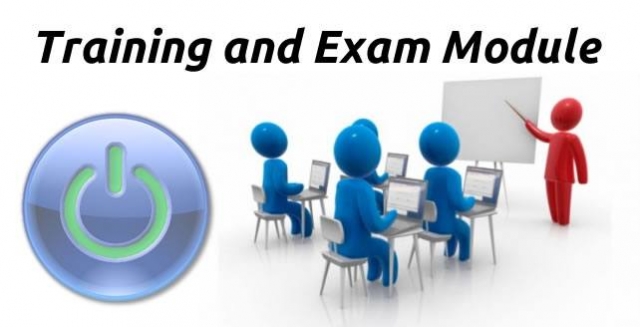
Course Material and Final Exams from the students point of view
Where and how the course material and final exams are displayed and accessed.
As soon you added a member to a “Training Group” as a student and they log into your website they will see an icon in their “Member Area” along with the rest of the possible icons.

Clicking on the icon will take the student to his/her list of enrolled courses.
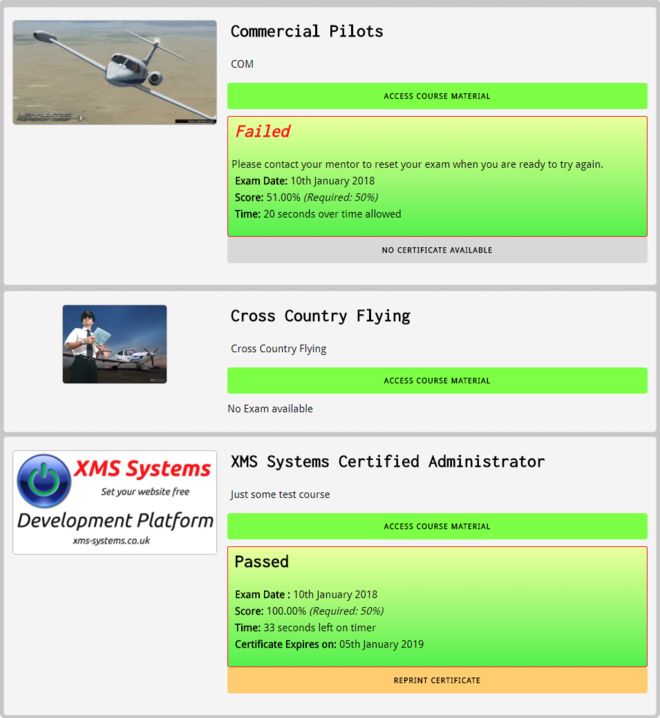
When the student clicks on the “Access Course Material” button they will be taken to the page where the can read and download the study material linked to the course under the “Training Group” definition.
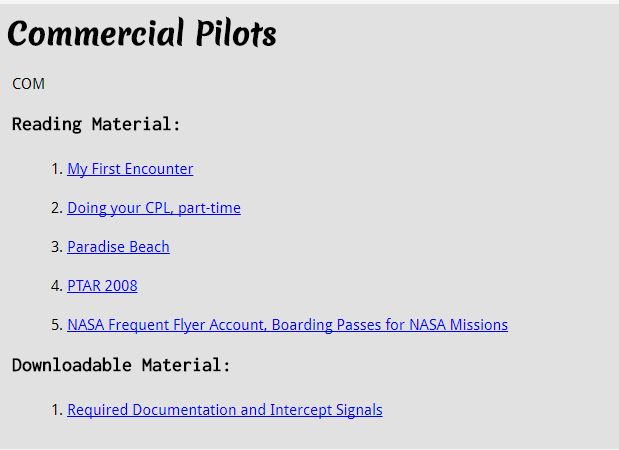
Once the student is happy enough to take the exam, they click on the red “Take the Exam” button. They will then be redirected to the “usual” exam page where their exam will be dynamically generated and marked as usual.
The only difference here is that they will not have a “Saved Results” button because the results are not saved. The simple reason for this is that they will not be able to retake the exam and eventually print the certificate with the highest percentage. That is what the “Practice tests” are there for.
Instead, they will have two buttons to take them back to the course index page to print the certificate or to view the leaderboard for this specific exam.
Their results will be saved and displayed on the course index page like above.
The only way to rewrite the exam is for admin to reset the exam manually. See next article. This might change in feature if we decide to develop a “reset” functionality to reset a failed exam after XX number of days.
The student will have the option to reprint a certificate if they need to.
