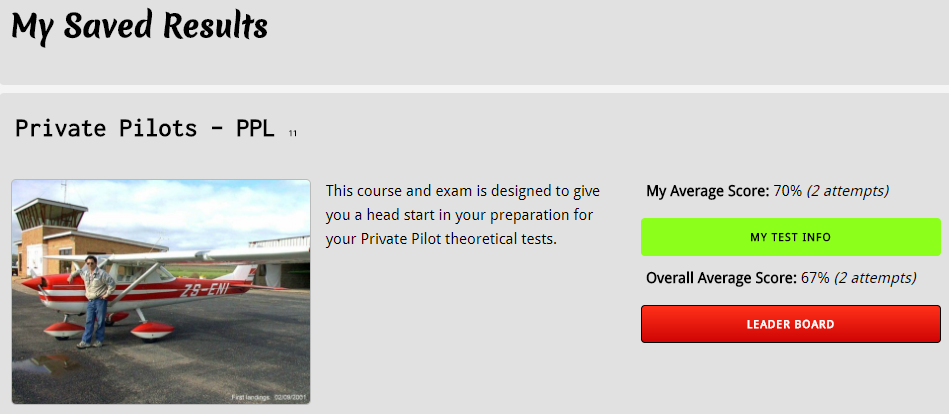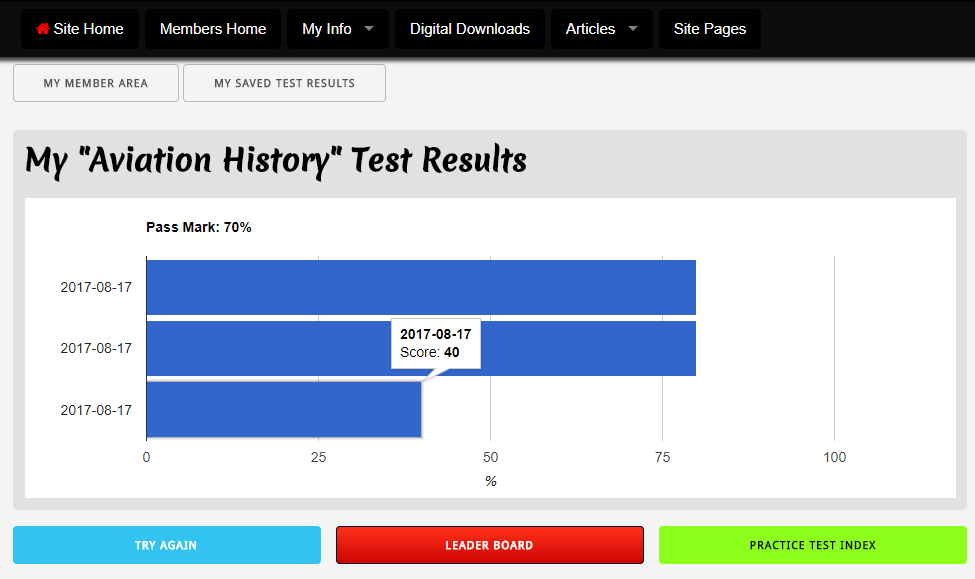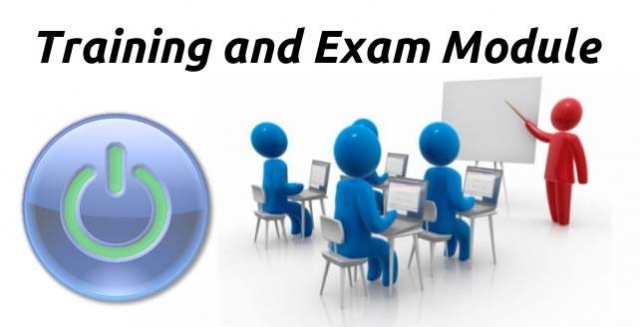
XMS Systems Training and Exam Module overview.
Overview of the XMS Systems Training and Exam Module. What it is and how it can be used in your business.
In most businesses, there is a need for ensuring your employees are constantly trained and tested in various aspects of their work. Be it as simple as a short fire awareness training and test or more involved training and testing.
The module is split into two different sections.
Course Module (BETA Testing)
The course module makes extensive use of the hugely successful “XMS Systems Article Module” making it easy to write your training material and keep it up to date without having to redo pdf files or reprint booklets every time there is a change in legislation or requirements. Simply edit the relevant article and the training material is updated.
The course module also make use of the “XMS Systems Downloadable Files” Module making it possible to upload a pdf document you might have received from some local government office ensuring the latest training material is always up to date and available to your employees.
The last bit of integration is with the “XMS Systems Exam Module”. This allows you to take control of your training with a complete in-house package.
Lastly, you would “enrol” members to a course to give them access to the course material and eventual final exam. This final exam may lead to a certificate that can be printed with either an “Issue Date” or “Expiry Date” defined by you.

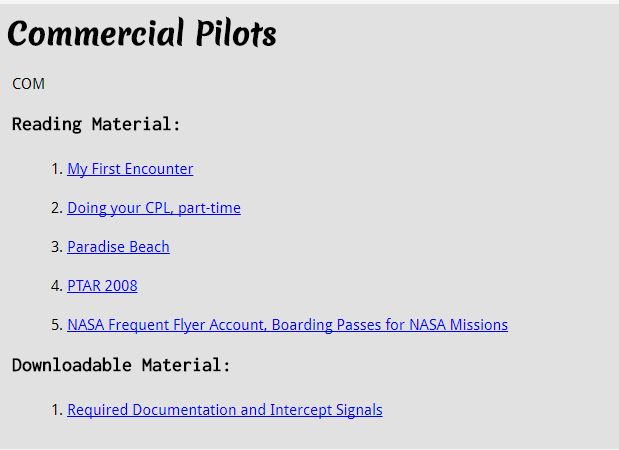
Exam Module (BETA Testing)
The XMS Systems Exam Module has dual functionality.
- Practise Tests
This is basically a “stand-alone” module in so much that it allows you to publish practise tests allowing your site visitors/employees to get access to practise tests. On completion of the test, you have the option to simply “score” the test or “score” the test and display the correct answers, if wrong, with an explanation to motivate the correct answer if needed.
The tests will all be added to a “Leaderboard” and ordered against a combination of things. We use the actual score and time spent to complete the test to calculate a “Performance Index”. This means that anyone that has a 100% score can be kicked off the top of the leaderboard. Competition is a good motivator when it comes to committing information to long-term memory and it makes it fun.
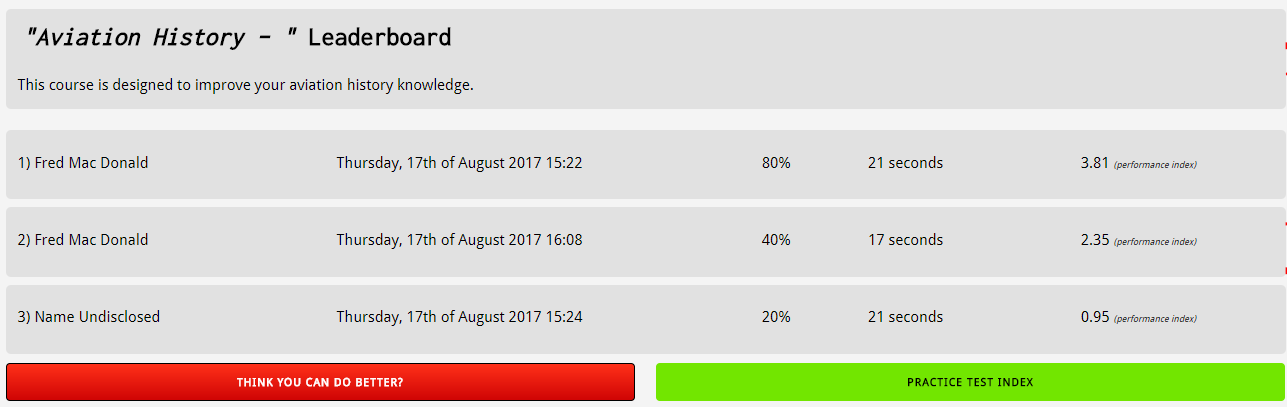
Old tests can be set to be automatically deleted to prevent the leaderboard from becoming overcrowded.
Tests are accessible as:- “Free” tests available to anyone without any form of authentication. No personal information is recorded against the test
- Email Authentication. Visitors who want to access these tests need to supply their email address that will be added to your mailing list to get access. Once the email address is added to the mailing list, subsequent tests will only need to verify the email address to get access.
- Registered Members. To access these test the visitor needs to be registered with your website and logged in with the correct access level.
Depending on your settings per test, registered members will have access to saved test information.