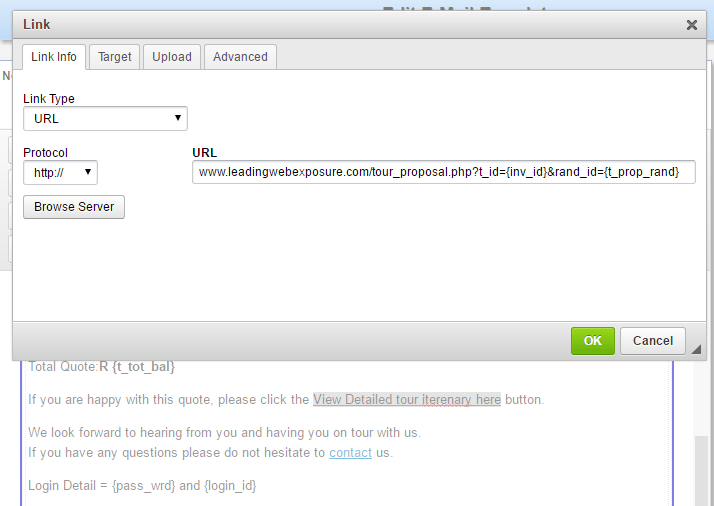Variables used in XMS Systems Content Manager system E-Mails
Variables used in System E-Mails for Account Registration, Tour Manager Module and E-Commerce Module
Please see the article on Configuring XMS Systems emails for information on how to use these variables.
Member Registration E-Mail
|
Description |
Variable |
|---|---|
|
Link to Activation Page. |
{kt_activation_page} |
|
User Name |
{kt_login_user} |
|
Description |
Variable |
|---|---|
|
Login Page. |
{kt_login_page} |
|
Password |
{kt_login_password} |

E-Commerce Related E-Mail
|
Description |
Variable |
|---|---|
|
Parameter unique to sale (long number) |
{idord_ode} |
|
Invoice Number |
{id_inv} |
|
Order Total |
{amount_ord} |
|
Shipping Cost |
{shipping_ord} |
|
Currency of Order |
{currency_ord} |
|
Date of Order |
{date_ord} |
|
Status of Order |
{status_ord} |
|
First Name of person Placed Order |
{firstname_ord} |
|
Last Name of person Placed Order |
{lastname_ord} |
|
Email address of person Placed Order |
{email_ord} |
|
Phone number of person Placed Order |
{phone_ord} |
|
Street address of person Placed Order |
{streetaddress_ord} |
|
City of person Placed Order |
{city_ord} |
|
State/County/Province of person Placed Order |
{state_ord} |
|
Country of person Placed Order |
{country_ord} |
|
Postal/Zip Code of person Placed Order |
{zip_ord} |
|
Chosen Shipment Method |
{shipmethod_ord} |
|
Full Name of Recipient |
{shipname_ord} |
|
Address of Recipient |
{shipstreetaddress_ord} |
|
City of Recipient |
{shipcity_ord} |
|
Province/County/State of Recipient |
{shipstate_ord} |
|
Country of Recipient |
{shipcountry_ord} |
|
ZIP/Postal Code of Recipient |
{shipzip_ord} |
|
Date Shipped |
{ship_date_ord} |
|
Company Contact Name |
{c_contact_name} |
|
Description |
Variable |
|---|---|
|
Shipping Tracking Number |
{ship_track_ord} |
|
Notes to Client |
{client_notes} |
|
Payment Type |
{pay_type_ord} |
|
Company Name |
{c_company} |
|
Company Telephone Number |
{c_tel} |
|
Company Fax Number |
{c_fax} |
|
Company Address Line 1 |
{c_address1} |
|
Company Address Line 2 |
{c_address2} |
|
Company Address Line 3 |
{c_address3} |
|
Company Address Line 3 |
{c_address4} |
|
Company Address Line 5 |
{c_address5} |
|
Company Postal/Zip Code |
{c_code} |
|
Company Country |
{c_country} |
|
Company Type |
{c_company_type} |
|
Company Registration Number |
{c_company_registration} |
|
Company Shop Email |
{c_shop_email} |
|
Company Payee |
{c_shop_bank_payee} |
|
Company Bank Name |
{c_shop_bank_bank_name} |
|
Company Bank Account Number |
{c_shop_bank_account} |
|
Company Bank Sort Code |
{c_shop_bank_sort} |
|
Company Bank SWIFT Account |
{c_shop_bank_swiff} |
|
Company Bank BIC Account |
{c_shop_bank_BIC} |
|
Notice for cheque payment |
{c_shop_cheque} |
|
Notice for Postal Order payment |
{c_shop_PO} |
|
Notice for Cash and Carry payment |
{c_shop_CAC} |
|
Domain Name |
{website} |
Example of E-Commerce Email Template
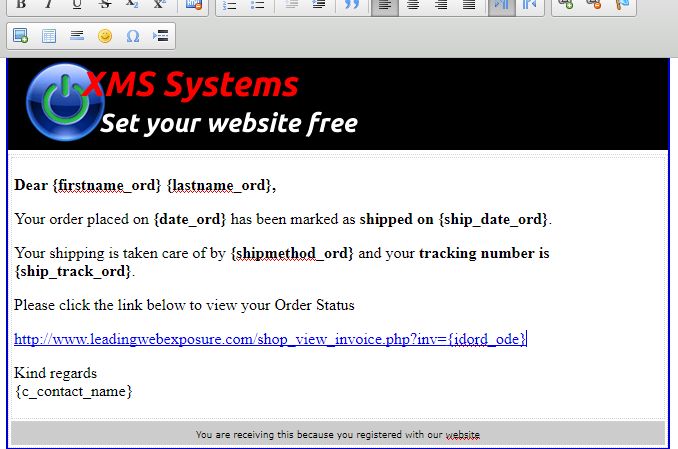

Tour Manager Related E-Mail
|
Description |
Variable |
|---|---|
|
Date Client first made contact with you |
{first_contact} |
|
Surname |
{surname} |
|
Telephone Number used on Contact Form |
{t_tel} |
|
Name of Trip as on Contact Form |
{t_trip} |
|
Secondary Date |
{t_day_sec} |
|
Total Guests |
{t_tot_guest} |
|
Date you created Proposal / Invoice |
{t_prop_date} |
|
Total Balance Due on Invoice |
{t_tot_bal} |
|
Date Deposit is due |
{t_dep_date} |
|
Date Deposit was paid |
{t_dep_date_pd} |
|
Bank Reference Number of Deposit Paid |
{t_dep_ref} |
|
Fully Paid Discount qualified for |
{t_disc_qual} |
|
Total Balance Paid |
{t_bal_pd} |
|
Bank Reference Number for Balance Paid |
{t_bal_ref} |
|
Note to client |
{t_cl_note} |
|
Login Name |
{login_id} |
|
Tour Operators / Discount Voucher |
{t_voucher} |
|
Domain Name |
{website} |
|
Description |
Variable |
|---|---|
|
First Name |
{first_name} |
|
E-Mail Address used on Contact Form |
{t_email} |
|
Location of client as on Contact Form |
{t_location} |
|
Preferred Date on Contact Form |
{t_day_pref} |
|
Message included by Client on Contact Form |
{t_message} |
|
Total Bikes Rent |
{t_bike_total} |
|
Date Invoice is due |
{t_inv_due_date} |
|
Balance Outstanding |
{t_bal_out} |
|
Total Deposit Due |
{t_deb_due} |
|
Total amount of Deposit Paid |
{t_dep_pd} |
|
Last date to get a discount if invoice is fully paid |
{t_pd_disc_date} |
|
Date Balance is Paid |
{t_bal_pd_date} |
|
Discount Applied |
{t_disc_appld} |
|
Parameter to use to accept the Proposal |
{t_prop_rand} |
|
Id Number of Proposal / Invoice Number |
{inv_id} |
|
Password |
{pass_wrd} |
Example Tour Proposal link
enter the URL exactly as shown but make sure to replace the “leadingwebexposure.com” with your domain name and extension.
From version 5.2.04 (ENC) you can use {website} in the place of “leadingwebexposure.com”