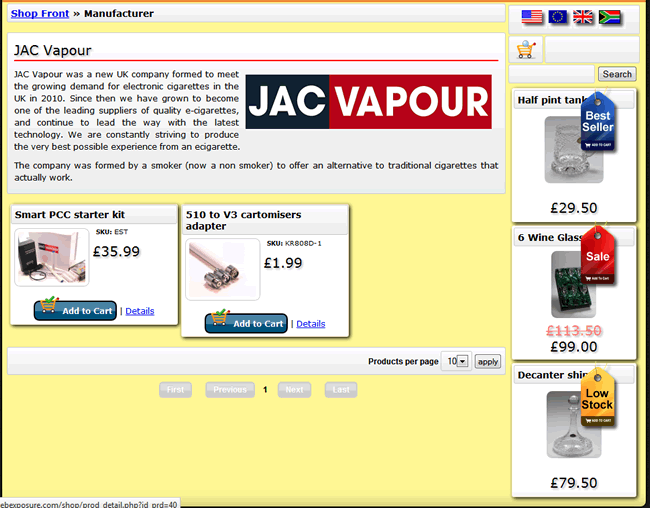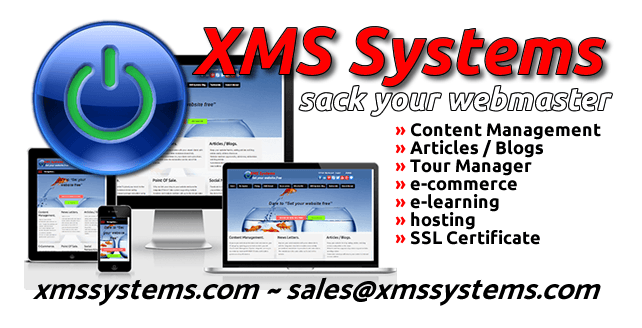
Manufacturers

Specifying the Manufacturer of a product with a link to their website and additional information can be a useful means of marketing your website and products.
If you selected a Manufacturer when setting up your stock item it will be displayed on the product information page as in the image below.
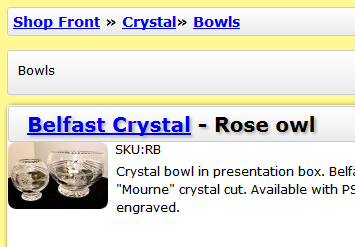
Click on the link and you will be taken to a page with all the products linked to this manufacturer with a short description of the manufacturer that might include a link to their website
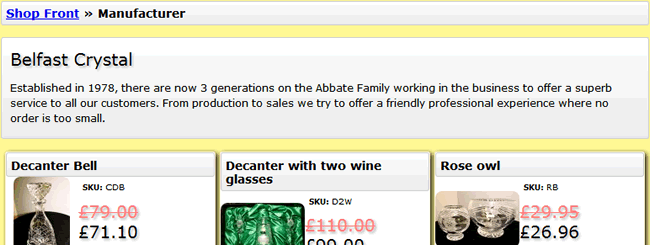
Admin >> Dashboard >> Shopping >> Manufacturers
You will see the list of manufacturers as in the image below
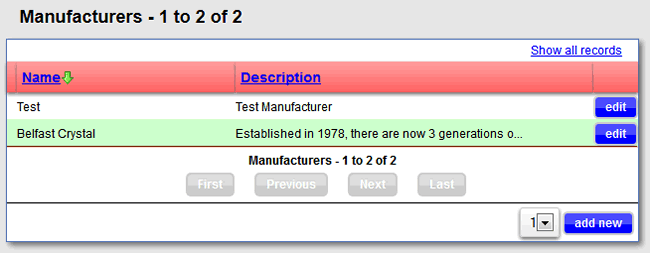
- Name - Name of Manufacturer
- Description - The first couple of words of the manufacturer description.
- Edit - Click the button to edit a manufacturer
- Add New - Click to add a new manufacturer
Insert / Edit a manufacturer
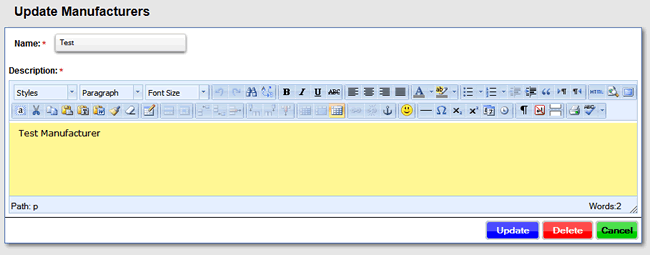
- Name - The Proper Name of the manufacturer. Make sure to spell it exactly as the manufacturer spells it. That is the name your customer would be used to see
- Description - This will be a short description of who and what the manufacturer is. Look around on their website and you will usually find an "About Us" page giving the detail you need. You can also invite the manufacturer to supply you with a unique write-up to use on your site.
Your site could look like the image below